Upgrading TRBOnet Watch to 4.0
The article was successfully sent to the email
TRBOnet Watch 4.0 Release Notes and Newsletter:
Before upgrade:
Note!
Connect Plus system is not supported in TRBOnet Watch 4
Connect Plus system is not supported in TRBOnet Watch 4
-
1. Make sure you have dedicated license for TRBOnet Watch 4.0. License for TRBOnet Watch 3.2 is not compatible even if it's support subscription is still active.
-
2. Make sure you are running MS SQL Server 2016 or newer. Older versions are not supported.
You may see the error as per screenshot below when running versions of SQL older than 2016:
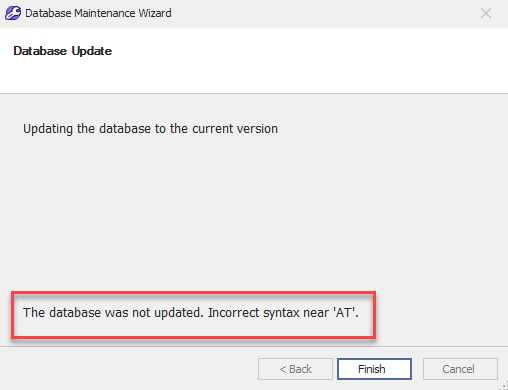
-
3. Make sure the Database does not return any errors to the Test database procedure. If there are errors - create a support ticket sending mail to support@trbonet.com. Provide TRBOnet Watch Database backup and Server configuration file.
-
4.Take Manual (copy file) backup of TRBOnet Watch Server configuration file before upgrade:
C:\ProgramData\Neocom Software\TRBOnet.Watch
-
5. Take TRBOnet Watch Database backup before upgrade.
Note!
Interconnection between TRBOnet Watch 4.0 is possible with TRBOnet Enterprise\Plus version starting 6.2 only. Previous versions are not supported.
Interconnection between TRBOnet Watch 4.0 is possible with TRBOnet Enterprise\Plus version starting 6.2 only. Previous versions are not supported.
After Upgrade:
-
If after upgrade the Database returns errors to the Test Database procedure - create a support ticket sending mail to support@trbonet.com.
Provide TRBOnet Watch Database backup taken before upgrade attempt and Server configuration file.
Additional info:
TRBOnet Watch User manual for TRBOnet Watch 4.0.TRBOnet Watch Mobile links:
TRBOnet Watch Mobile page on TRBOnet.com site
Has links for both Android and iOS versions for TRBOnet Watch Mobile for TRBOnet Watch 4.0+.
How to import Radio aliases in TRBOnet Watch 4.0.