Radio Network configuration for Mobile Client
The article was successfully sent to the email
To make communication between Mobile Client and Radio Subscribers possible it is needed to remove Private and Data Call confirmations from Subscribers codeplugs.
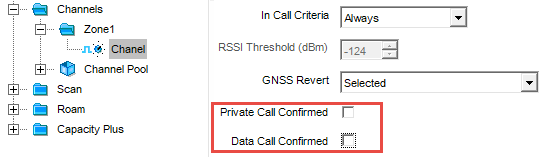
The list of Limitations for design with MOTOTRBO Radio System IP connection + Control Radio.
The list of limitations for design with Control Radio only (No Repeater IP connection license).
Control Station (Swift Agent) configuration
-
1. Add Mobile Client group contact to the control station;
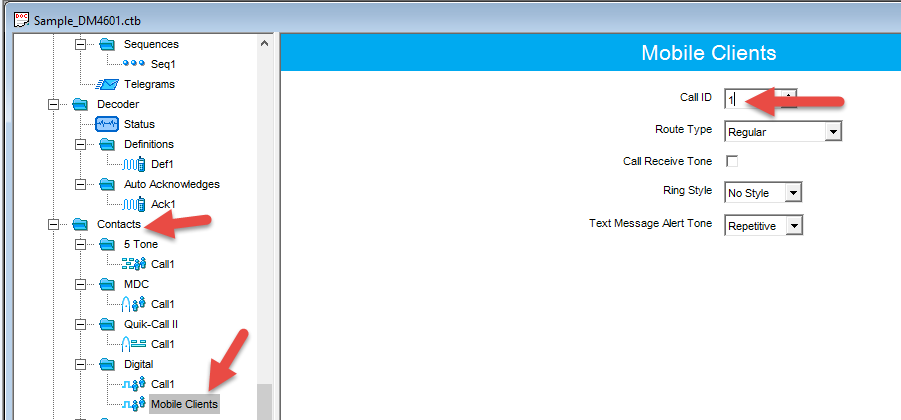
2. Add the channel the subscribers are operating on to this control station;
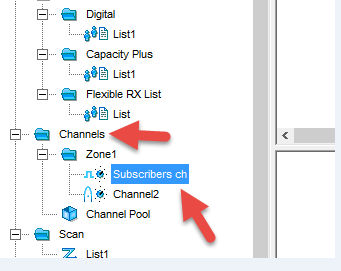
3. Set this Mobile Client group as both RX and TX contact on this channel.
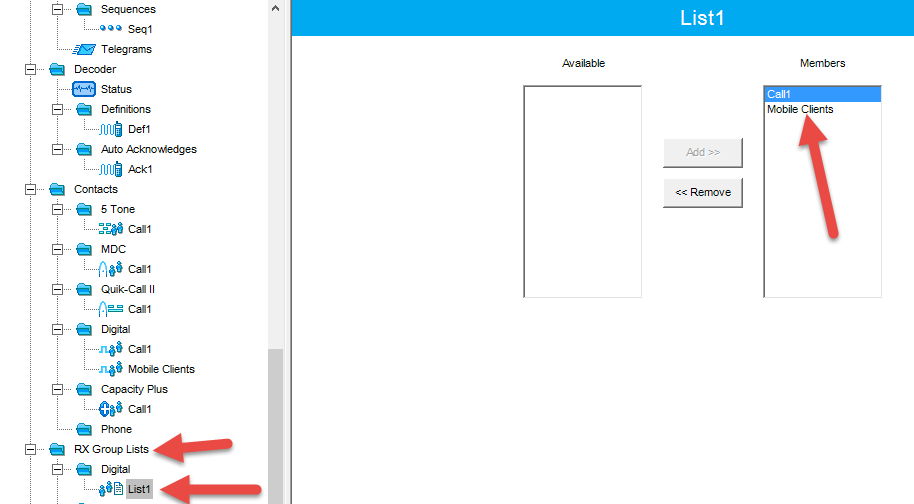
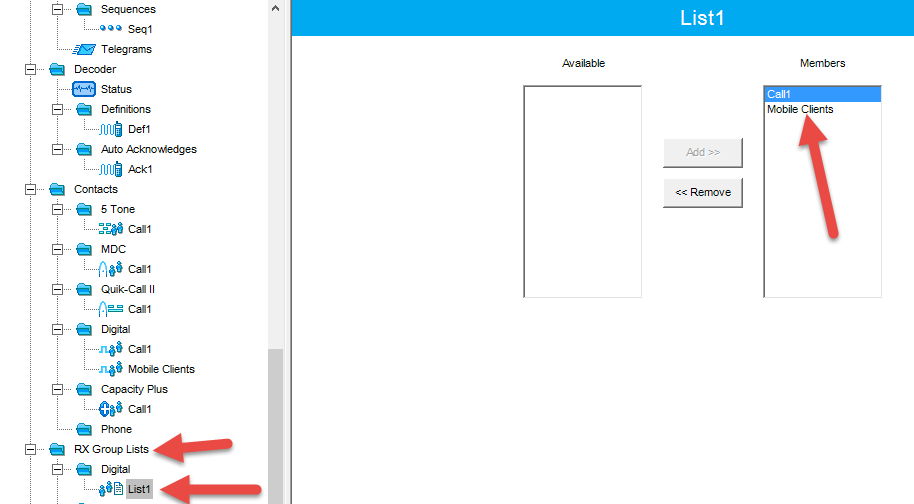
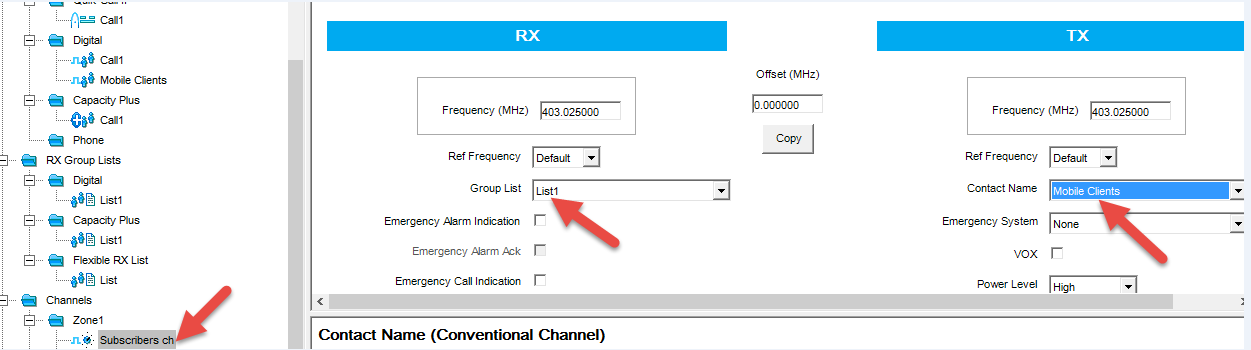
Subscriber Radios configuration
1. Add Mobile Client group contact to the subscriber radio
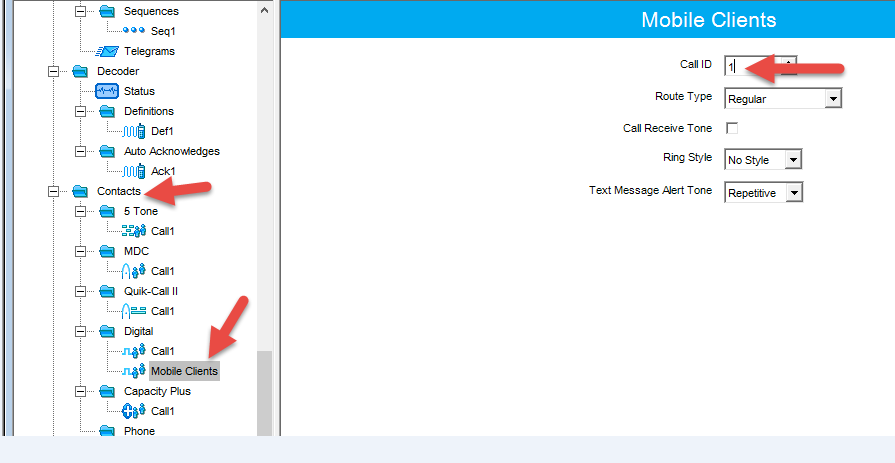
2. Add Mobile Client group contact to the RX group list the radio uses.
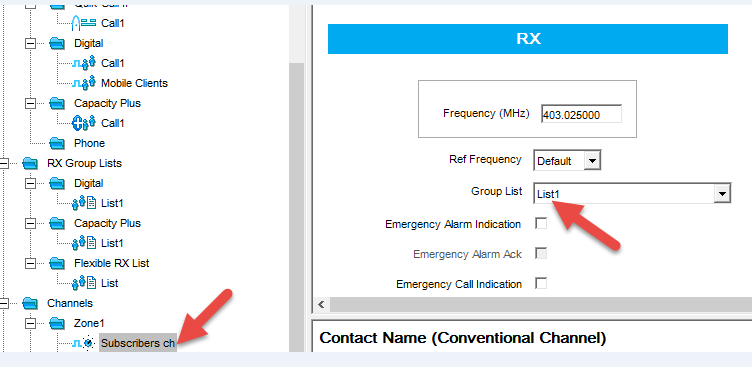
TRBOnet Dispatch Console configuration
For IP Site connect systems:
1. Add the same Mobile Client group to TRBOnet Dispatch console;
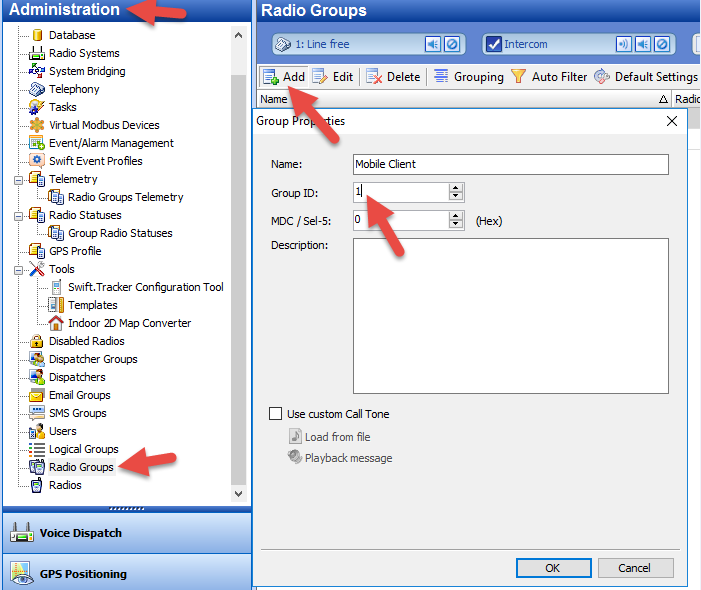
-
2. Go to Administration - Radio Systems, doubleclick all the systems but Mobile Client control station and uncheck Mobile Client group
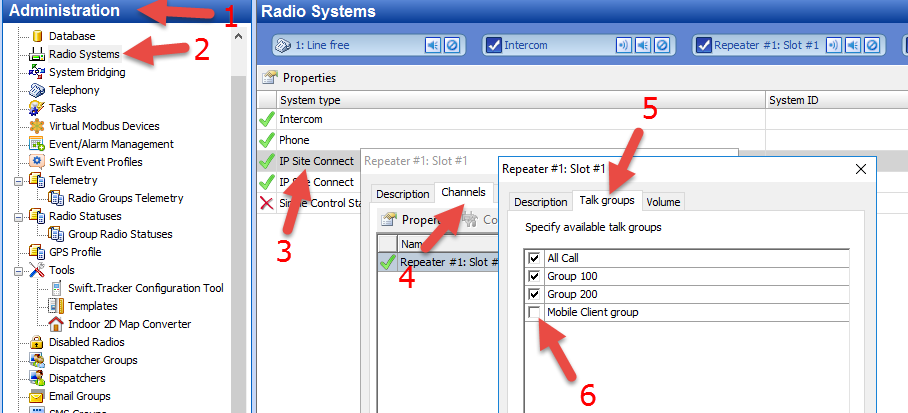
3. Doubleclick Mobile Client control station and uncheck all the groups but Mobile Client one.
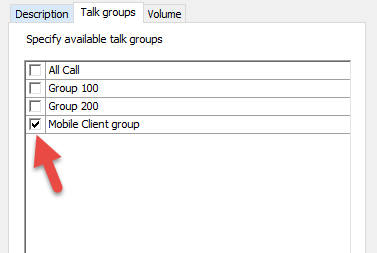
Subscribers and Control stations to be configured similar as for Digital channel, except for CAP+ or LCP channels.
To restrict Mobile Client to call directly via Repeater, add Desired group in Audio paths for Control station and remove from Repeater Audio Paths
Note!
If you want to perform Private calls from Mobile Client, Private calls should be removed or deactivated in Repeater audio paths settings settings and added or activated in Control station audio paths settings, same as for desired Group call.
If you want to perform Private calls from Mobile Client, Private calls should be removed or deactivated in Repeater audio paths settings settings and added or activated in Control station audio paths settings, same as for desired Group call.
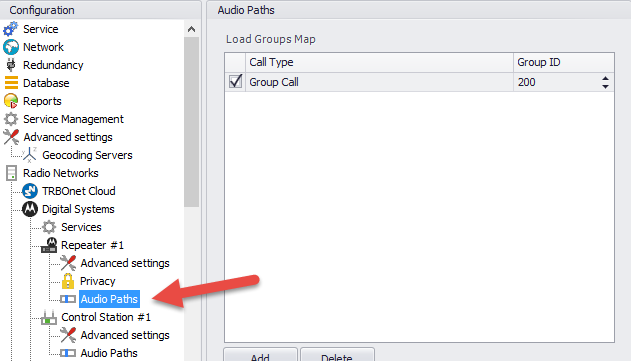
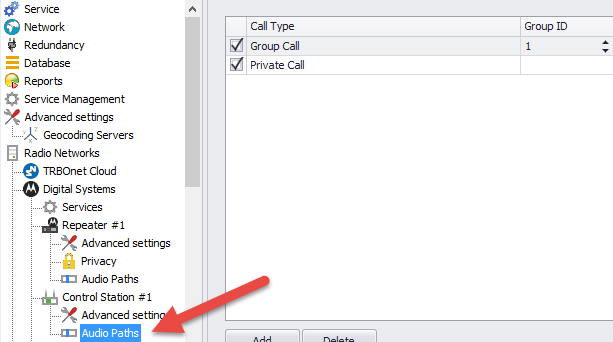
Note!
Please find attached presentation with Radio Network topology examples.
Please find attached presentation with Radio Network topology examples.