TRBOnet configuration for Mobile Client
The article was successfully sent to the email
Note!
Mobile client and TRBOnet compatibility information.
TRBO.SOS 1.4 compatible with TRBOnet Enterprise\Plus 6.0 and newer only.
Mobile client and TRBOnet compatibility information.
TRBO.SOS 1.4 compatible with TRBOnet Enterprise\Plus 6.0 and newer only.
Current versions
-
1. Activate and configure PTT over Cellular in TRBOnet Server configurator:
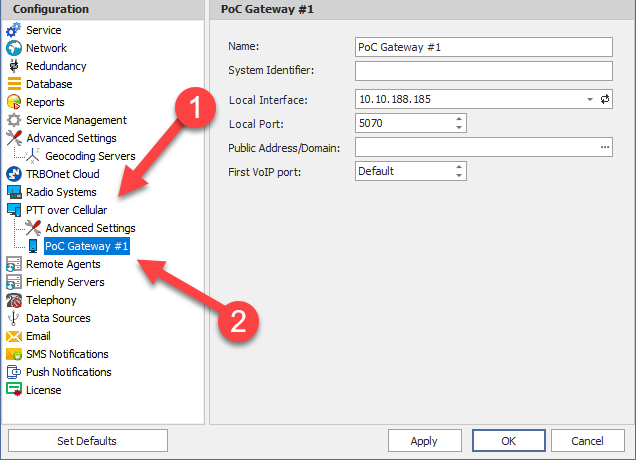
IP address and Port number will be used in Mobile Client application as Server connection details
-
2. Configure or Create new Mobile Client profile:
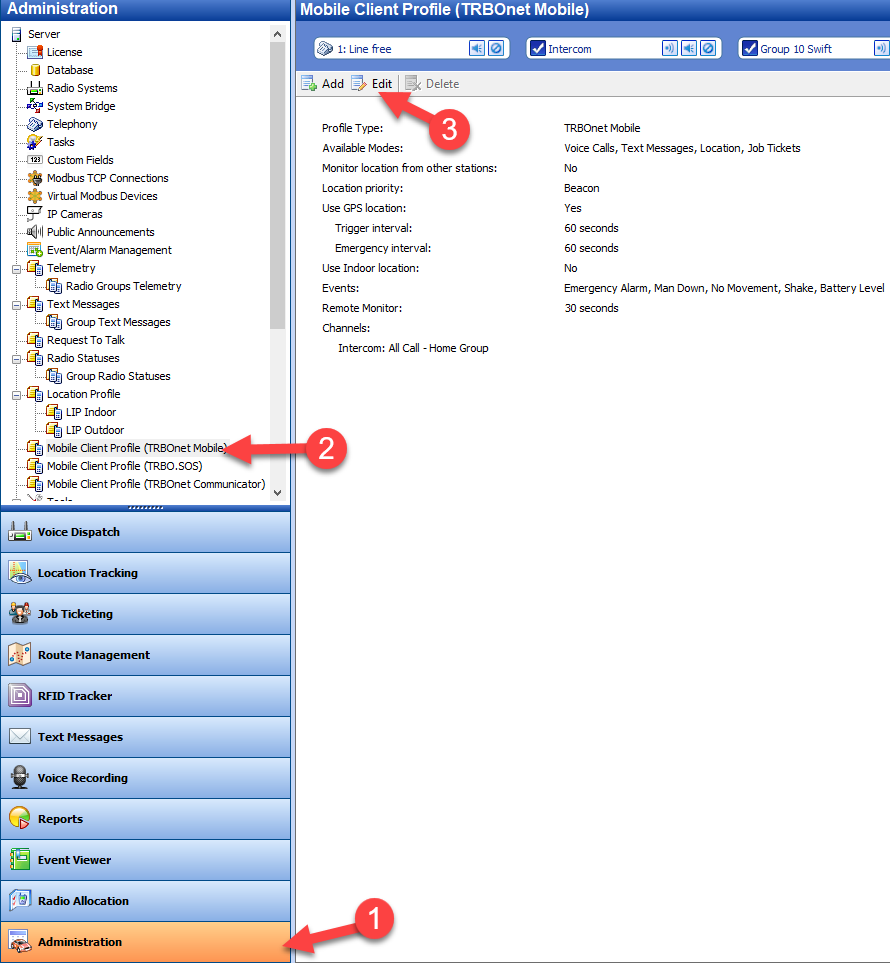
-
3. Add required Group Calls to the Mobile Client profile:
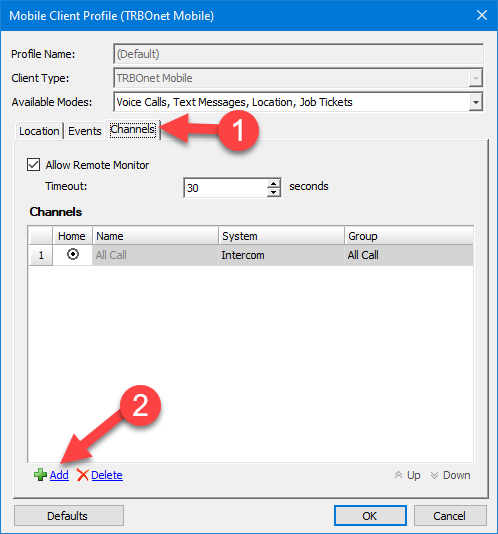
-
4. Other Settings, like GPS trigger settings or available Events can be edited in tabs "Location" and "Events"
-
5. Create Mobile client account in TRBOnet Dispatch:
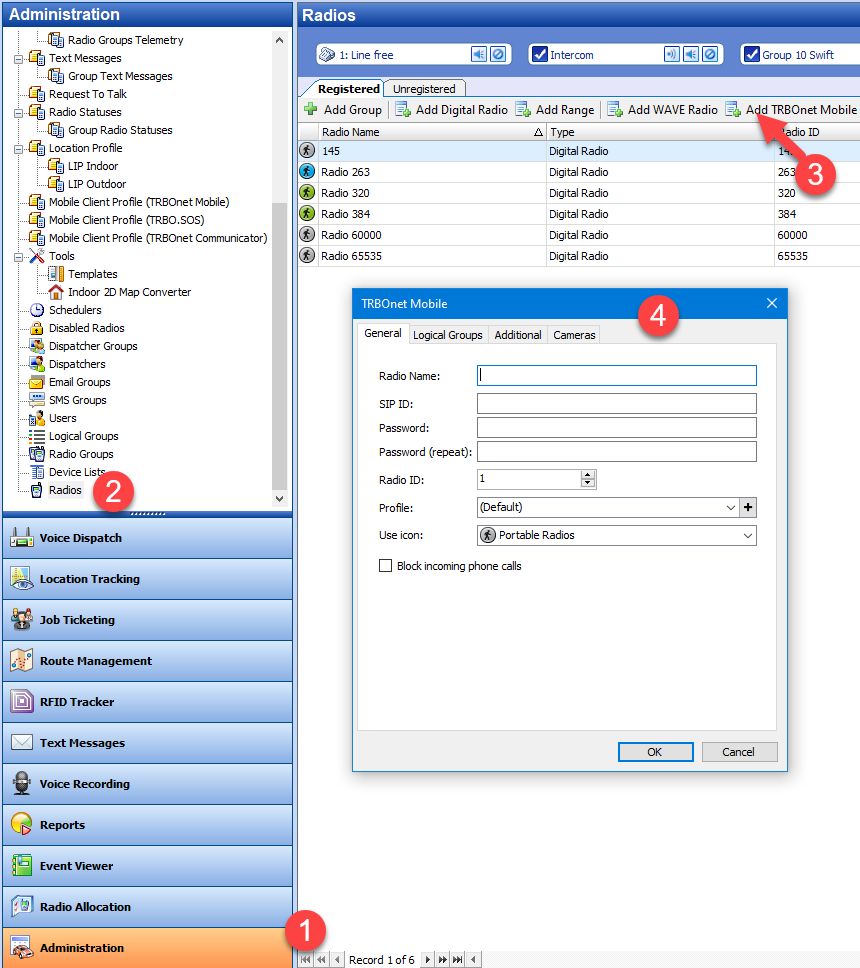
SIP ID User and Password will be used in Mobile Client application as Server connection credentials.
Versions before 5.4
-
1. Activate and configure Internal PBX Server in TRBOnet Server configurator:
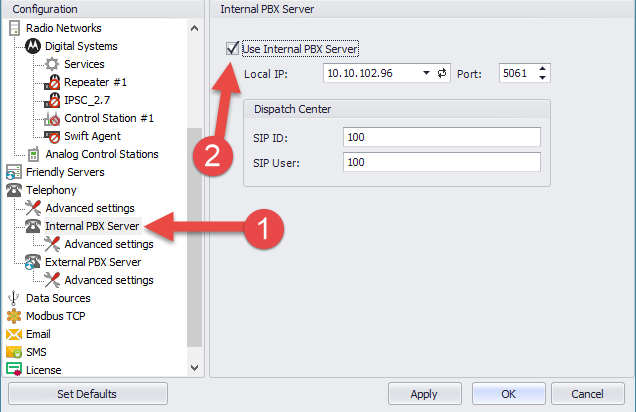
IP address and Port number will be used in Mobile Client application as Server connection details
-
2. Create Mobile Client account in TRBOnet Dispatch :
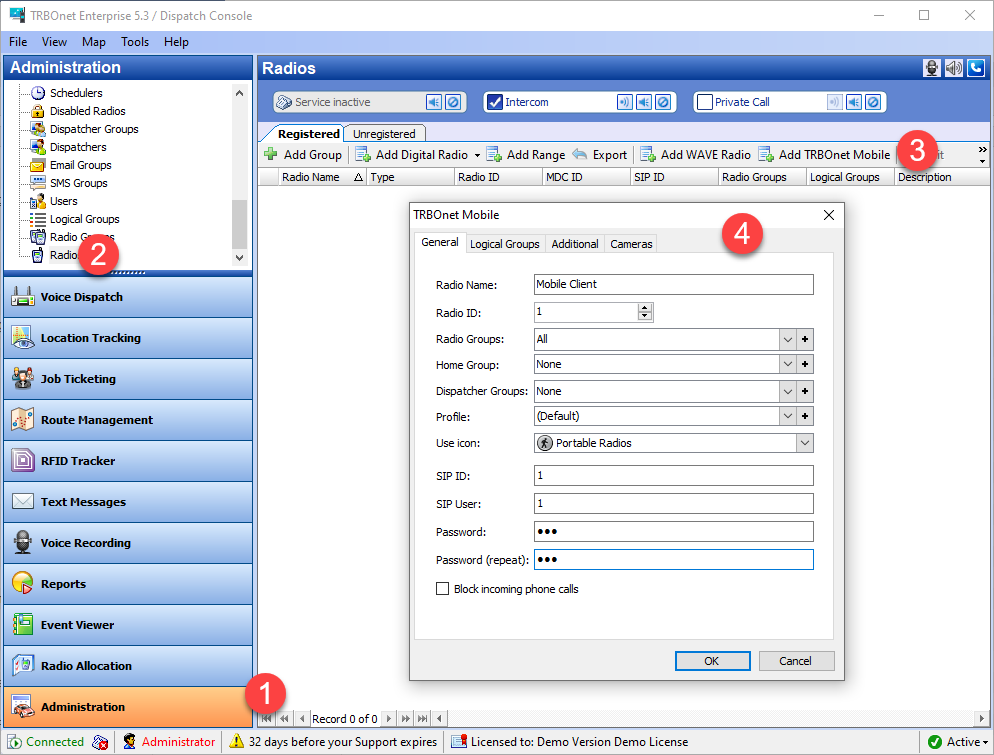
SIP ID User and Password will be used in Mobile Client application as Server connection credentials.
Settings for all versions
-
1. "Data protocol" to be set as UDP in TRBOnet Server > Network:
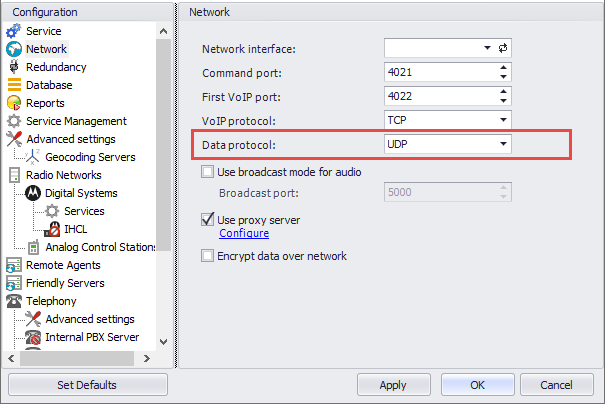
Note!
Usage of UDP protocol is required for both 5.2.5, 5.3.5 and current TRBOnet versions.
Usage of UDP protocol is required for both 5.2.5, 5.3.5 and current TRBOnet versions.