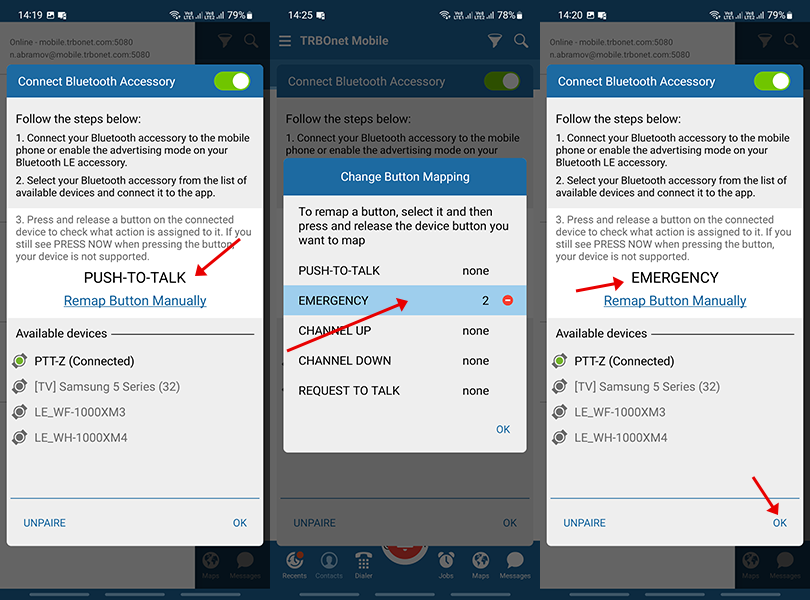External Bluetooth button connection
The article was successfully sent to the email
Mobile client versions 2.10 and newer support external Bluetooth PTT buttons.
How to connect an external PTT Button over Bluetooth in Mobile Client.
-
1. Enable Bluetooth and Location on the smartphone.
2. In Mobile client menu, go to "Bluetooth Accessory":
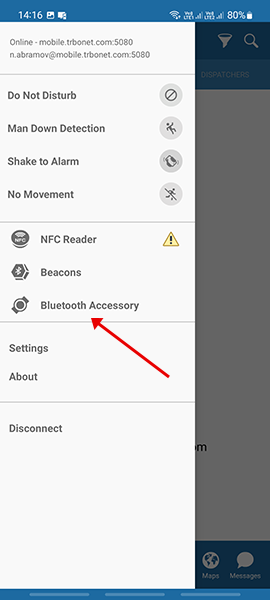
3. Activate the Bluetooth Button Pairing mode (in this example, the device is PTT-Z button).
4. Choose the Button from the list (in this example, the device is PTT-Z button):
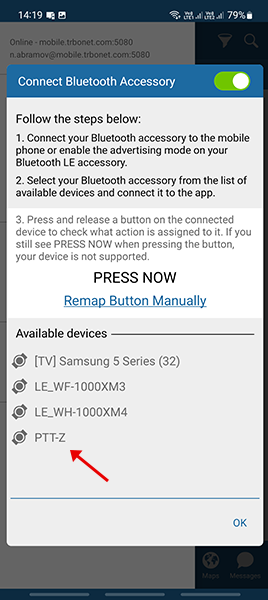
5. Wait for status change to "Connected". Press and Release the Button several time to confirm the Button is working and press OK:
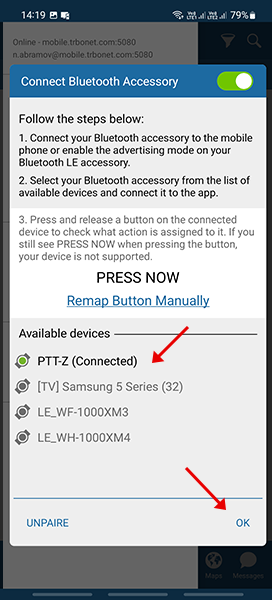
6. You should see the Button device and it's connection status in the list of main menu:
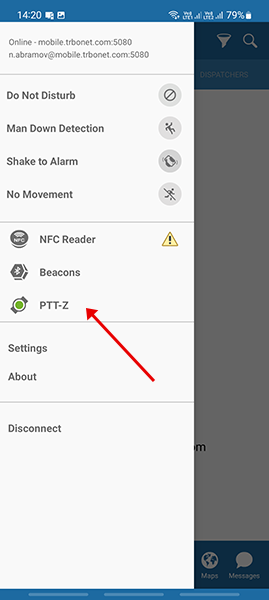
How to change the Default action for an external PTT Button.
-
1. In Mobile client menu, go to "Bluetooth Accessory":
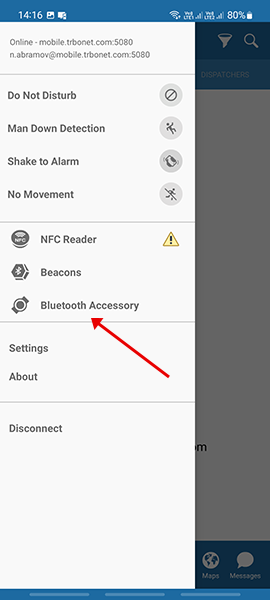
2. Click on "Remap Button Manually" option and choose the required action in pop-up window, press and Release the Button several time to confirm the Button is working and press OK: