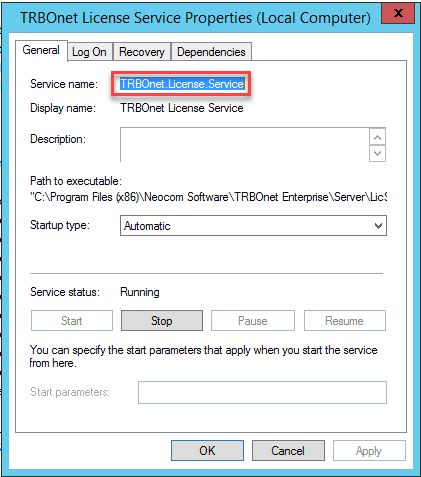TRBOnet Service dependency configuration
The article was successfully sent to the email
TRBOnet Service dependency use cases
Most popular use case is TRBOnet Service instance use with TRBOnet License Server. Upon computer restart, TRBOnet instance service may attempt to start itself earlier than License Server, which leads to instance service stop and requires manual service restart of each instance afterwards.
Another use case is computer with limited powers and slow SQL service start. TRBOnet service fails to start because SQL Server service didn't start yet.
How to configure TRBOnet Service dependency
-
Open registry editor "regedit.exe, Administrator account is required.
-
Go to:
HKEY_LOCAL_MACHINE\SYSTEM\CurrentControlSet\Services - Find TRBOnet Service folder or named instance of TRBOnet Service folder you want to set dependency for
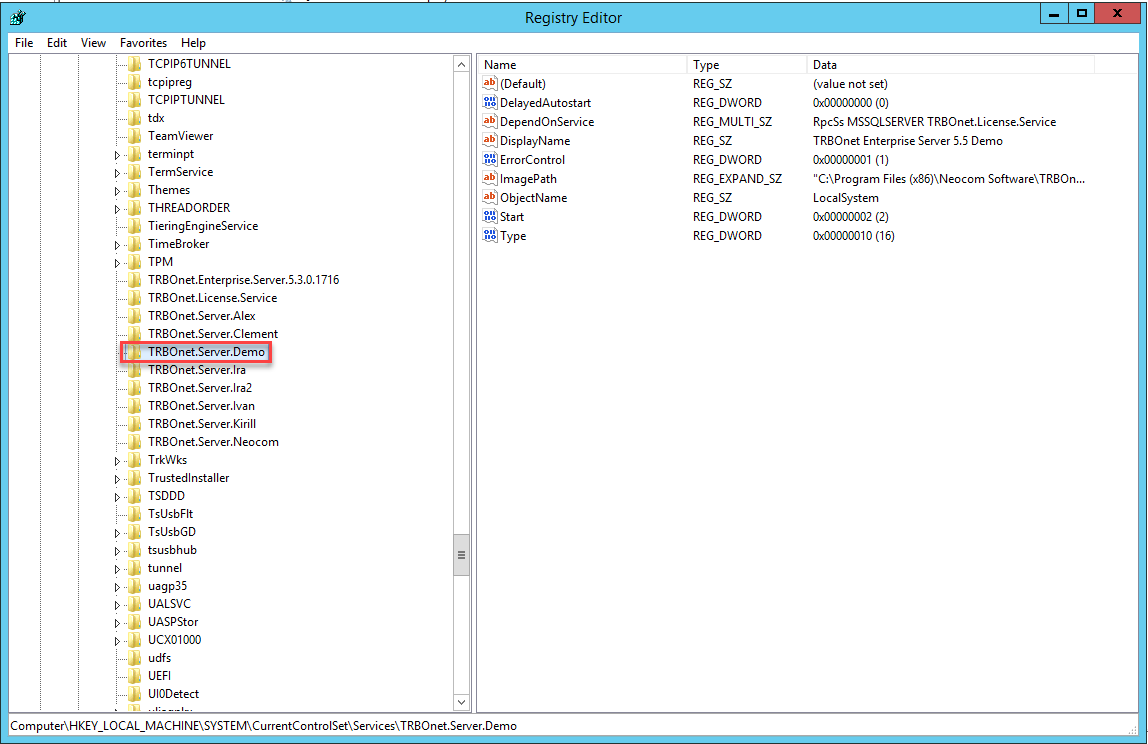
- Find record:
DependOnService REG_MULTI_SZ
- Doubleclick on a record and input required dependencies, in this example, it will be SQL Server instance and TRBOnet License Server instance
RpcSs
MSSQLSERVER
TRBOnet.License.Service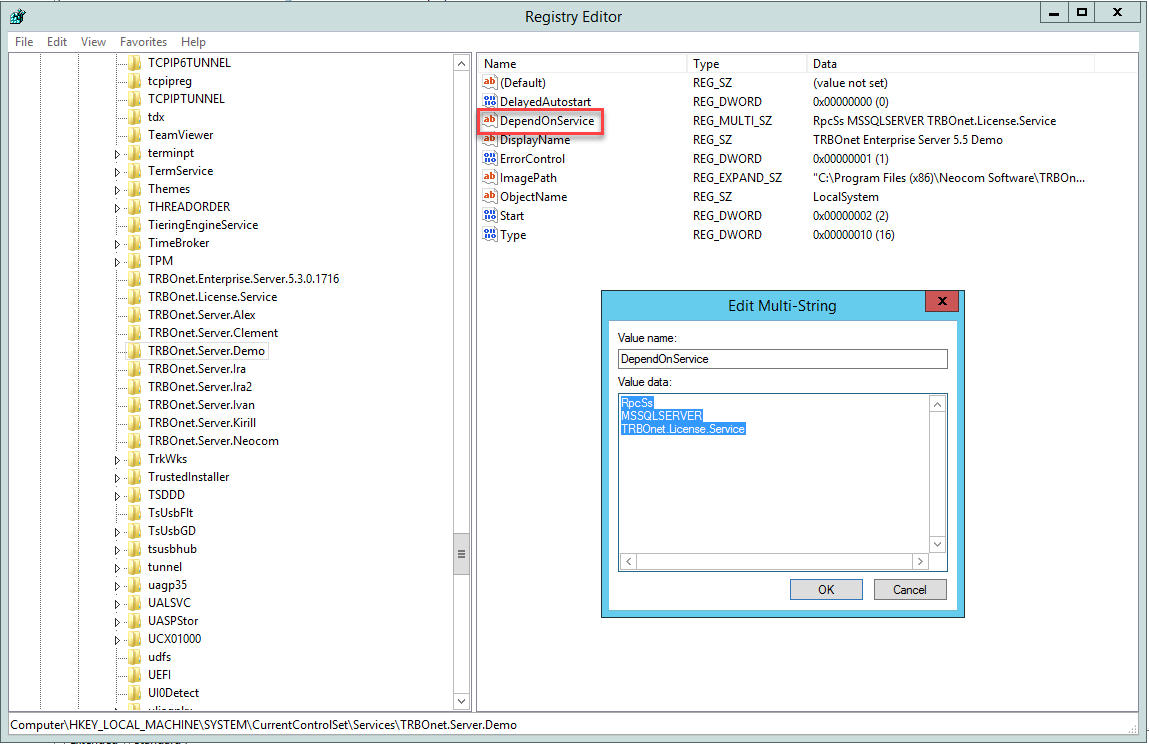
- To check the dependencies creation, go to "Services" and check "Dependencies" tab. Created dependencies should appear there

Note! "RpcSs" record must be present, do not delete it.
Note! Dependency must be reconfigured each time TRBOnet Service reinstalled, for example after upgrade or Service user change.
Note! To find our correct name of Service you want to set dependency to, go to "Services" and doubleclick on required service to see it's name in "Service name" field.