TRBOnet to Eventide external recorder audio transfer
The article was successfully sent to the email
About the feature.
The requirement of records storage on secure device might appear for some of the Customers.Starting from TRBOnet Enterprise\Plus release 6.2.1, Eventide external recorder option is supported.
More information on Eventide recorders.
Along with the recorded audio, the following metadata is transferred to the storage device:
- Call type (group, private, phone)
- Radio ID
- Talkgroup ID
- Radio Alias
- Talkgroup Alias
- GPS Lat\Lon (not supported)
Note:
To use option of External Voice recorder in TRBOnet Enterprise\Plus, the TRBOnet Enterprise\Plus license must have "External Voice Recorder support" feature enabled.
To use option of External Voice recorder in TRBOnet Enterprise\Plus, the TRBOnet Enterprise\Plus license must have "External Voice Recorder support" feature enabled.
From the Eventide device side, it must run firmware version 2024.2 (released 05.04.2024).
The following Eventide devices are supported:
- NexLog 740 DX
- NexLog 840 DX
- NexLog EXP
Feature configuration.
-
1. Using TRBOnet Dispatch console, login under administrator or dispatcher account with administrator rights. Access Administration tab -> Tasks -> Recorder:
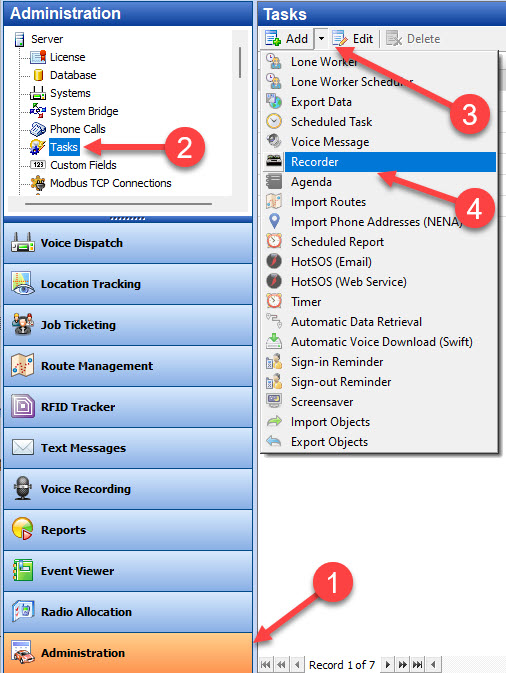
-
2. Choose Recorder Type: "NexLog Recorder":
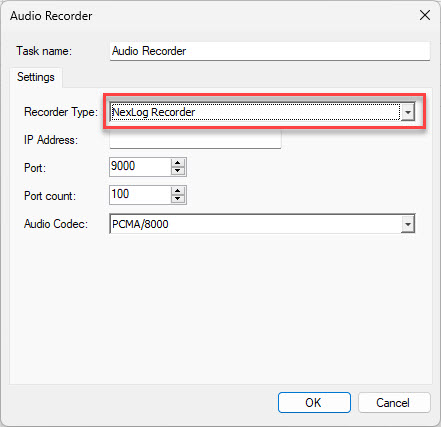
-
3. Specify the IP address and port of the NexLog device, specify the amount of open ports to to transfer data from TRBOnet to Device.
Note:
The Port count setting must be equal to the amount of the channels configured for the TRBOnet on the NexLog device.
It is advised to configure N*2 amount of ports on the device, where "N" is the number of available voice channels in system.
The Port count setting must be equal to the amount of the channels configured for the TRBOnet on the NexLog device.
It is advised to configure N*2 amount of ports on the device, where "N" is the number of available voice channels in system.
-
4. Save settings and activate the Task setting ✔ near the task in the list of Tasks.