Swift Agent constantly reboots
The article was successfully sent to the email
Note!
This article is an informational document and cannot be used as a main point of consideration for warranty equipment resupply.
Decision for a warranty equipment resupply is made by Sales representative in cooperation with Swift Development team.
This article is an informational document and cannot be used as a main point of consideration for warranty equipment resupply.
Decision for a warranty equipment resupply is made by Sales representative in cooperation with Swift Development team.
Swift Agent constantly reboots, diagnostics.
Identifying the model of Swift Agent device and mode of operation.
Swift Agent A200m:- Has no SD card slot.
- The serial number of A200m has a mixed alphanumeric format XXXXXXXXXXXX (12+ characters).
- Sticker with serial number is white.
- Saved Swift CPS configuration has model name A200m in "Device information" tab.
- CPU and GATE PCB color and looks:
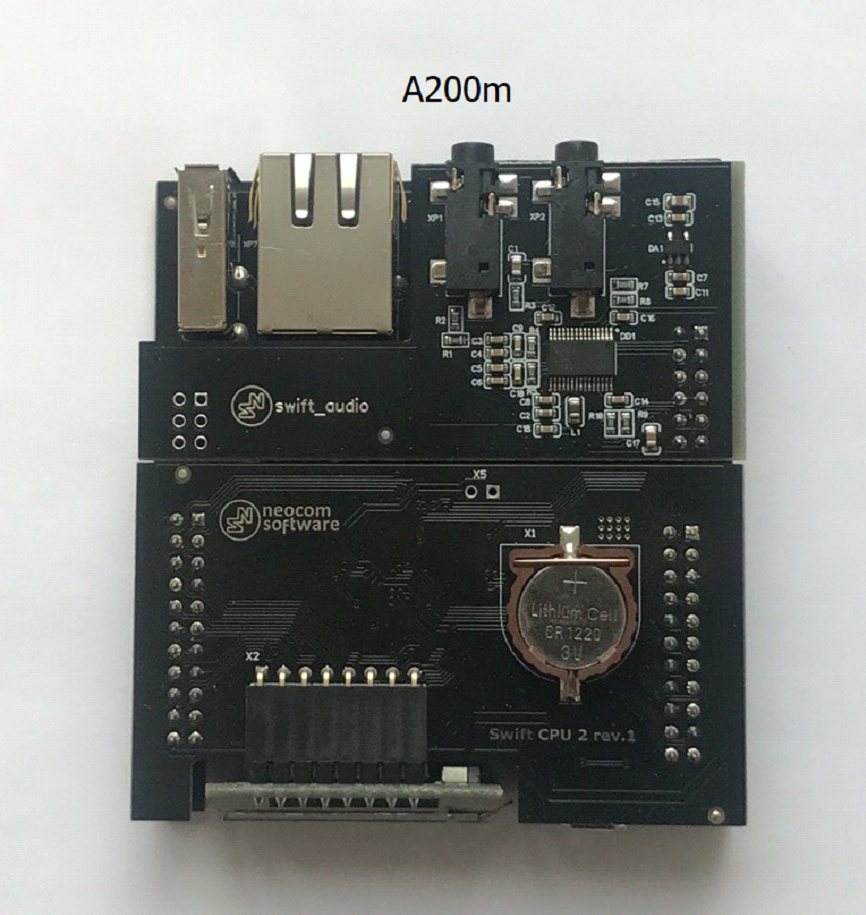
Swift Agent A200
- Has an SD card slot.
- The serial number of A200 device has the following format: XXAXXX (6 characters), where X are digits.
- Sticker with serial number is black with white characters.
- Saved Swift CPS configuration has model name A200 in "Device information" tab.
- CPU and GATE PCB color and looks:
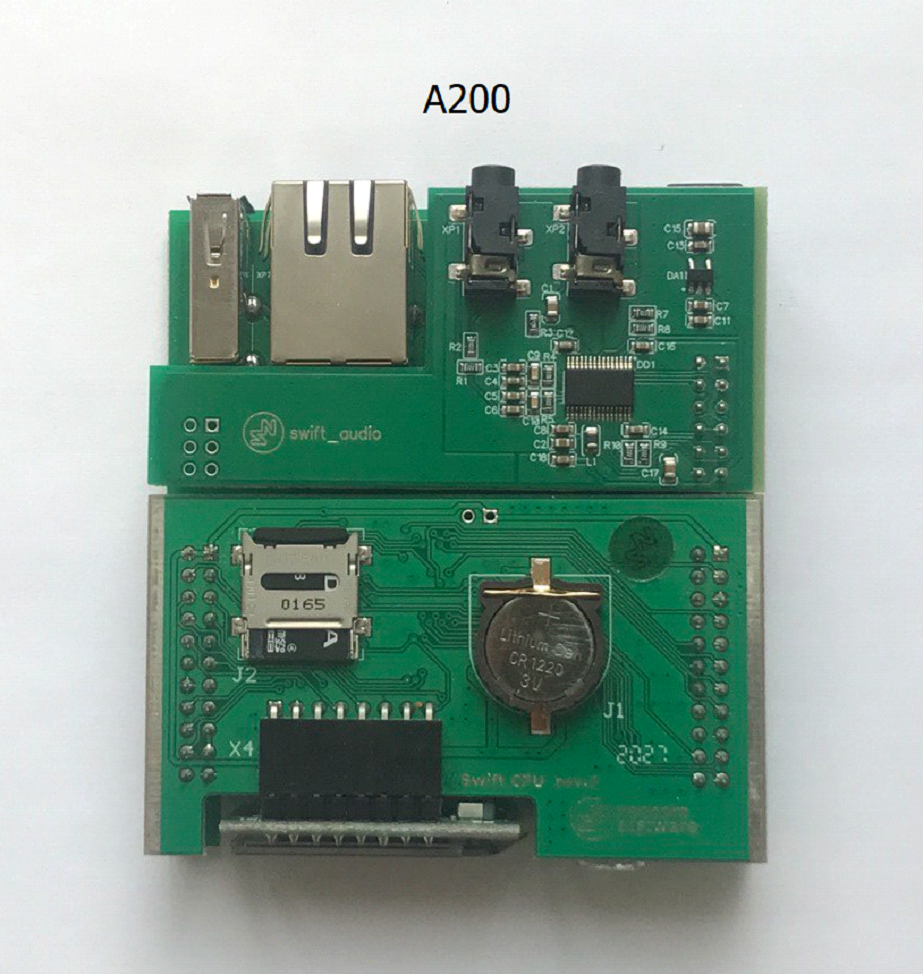
-
Try to recall the mode of operation before issue happening (Analog RoIP Gateway or USB RoIP Gateway).
-
Try to recall whether any changes or replacement of components of the device (power supply replacement, firmware change, operating mode change, equipment switching etc.) happened before the Swift Agent started constantly rebooting.
Firmware change and Control radio detach test.
1. Detach Swift Agent from Control Radio.2. Change mode of operation to Analog RoIP Gateway.
3. Provide whether this rectifies the issue.
In-depth diagnostics of CPU PCB using Multimeter.
-
1. Remove the cover on the back of the case, pull out the set of PCBs.
2. Using a multimeter "Diode Mode", check the USB connection lines to the Control Radio - Black probe on GND, Red probe on lines D+ D-. "Infinite voltage" should be shown.
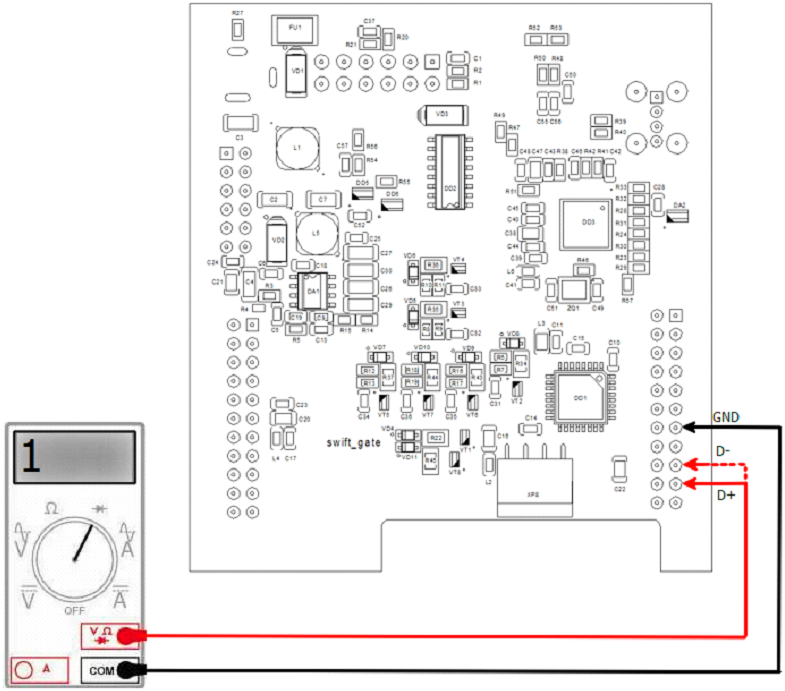
3. Using a multimeter "Diode Mode", check the USB connection lines to the Control Radio - Red probe is on GND, Black on lines D+, D-. The multimeter should show the same (on D+ and D-) voltage decrease value, around 0.5-0.7V
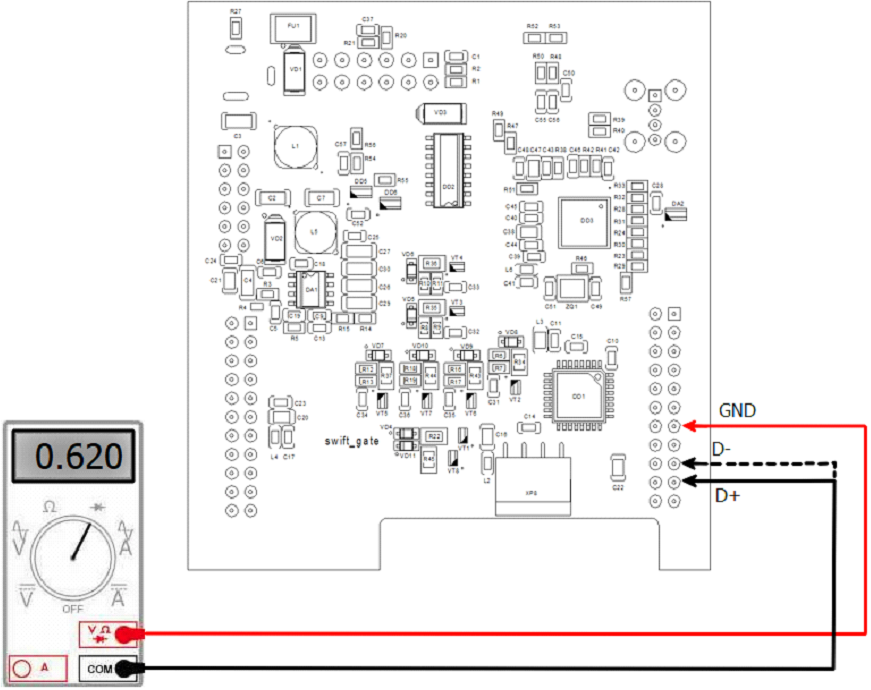
4. If multimeter does not show reference values - CPU PCB is malfunction.