QoS configuration for Mobile Client and TRBOnet Server
The article was successfully sent to the email
Starting with version 2.1.252 Mobile Client has enabled QoS for it's outgoing voice traffic (incoming traffic to TRBOnet Server):
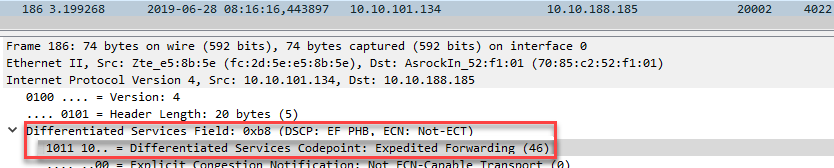
To prioritize TRBOnet Server voice traffic to Mobile Client it is required to enable QoS for specific application\protocol\ports in Windows or configure QoS on Router device (not in TRBOnet).
It is recommended to configure QoS with TRBOnet release is 5.2.5 or higher.
As Router device configuration may vary from manufacturer to manufacturer it is not possible to cover all configuration steps for all Router devices available, please contact target IT department for more information.
Steps below describe how to enable QoS with DSCP 46 for traffic from TRBOnet Server Computer to Mobile Client Voice ports (example range 20000 - 30000 UDP):
More information on QoS configuration can be found on MSDN portal: Using Policy-Based QoS to Enable and Manage WMM in Enterprise Wireless Deployments
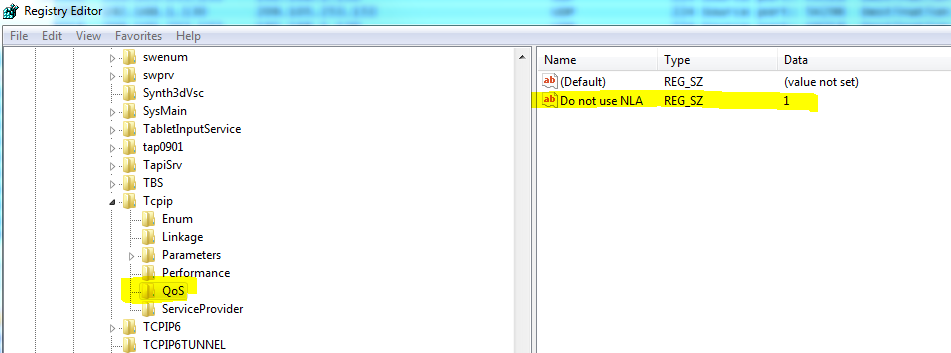
After you complete the registry changes, you need to reboot the computer for the settings to take effect.
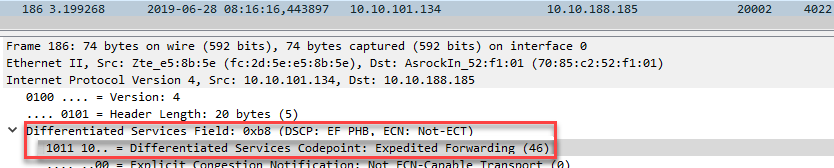
To prioritize TRBOnet Server voice traffic to Mobile Client it is required to enable QoS for specific application\protocol\ports in Windows or configure QoS on Router device (not in TRBOnet).
It is recommended to configure QoS with TRBOnet release is 5.2.5 or higher.
As Router device configuration may vary from manufacturer to manufacturer it is not possible to cover all configuration steps for all Router devices available, please contact target IT department for more information.
Steps below describe how to enable QoS with DSCP 46 for traffic from TRBOnet Server Computer to Mobile Client Voice ports (example range 20000 - 30000 UDP):
1) Go to Local Group Policy Editor -> Computer Configuration -> Windows Settings -> Policy Based QoS -> Create new policy...
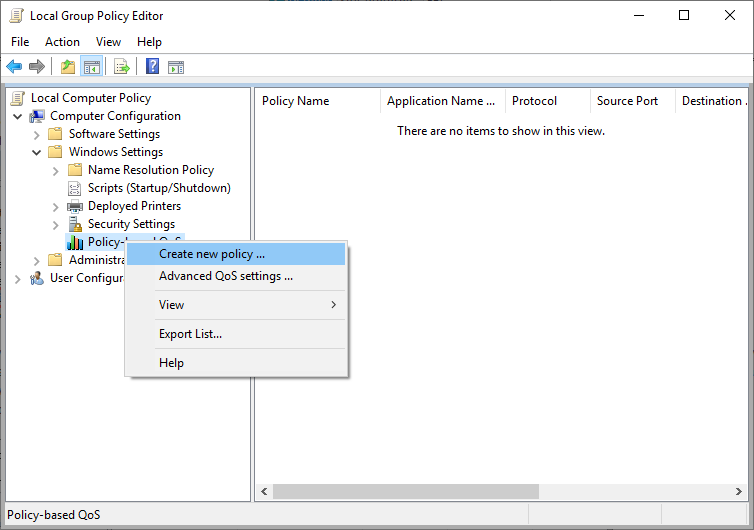
2. Name the new policy and specify DSCP Value:
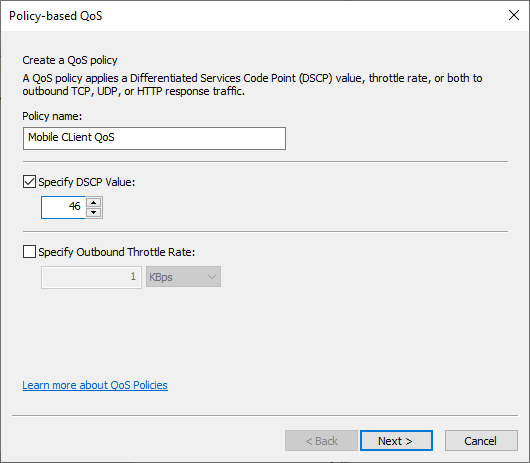
3. In this example we are creating rule for traffic to Mobile Client VoIP ports (range 20000 - 30000 UDP):
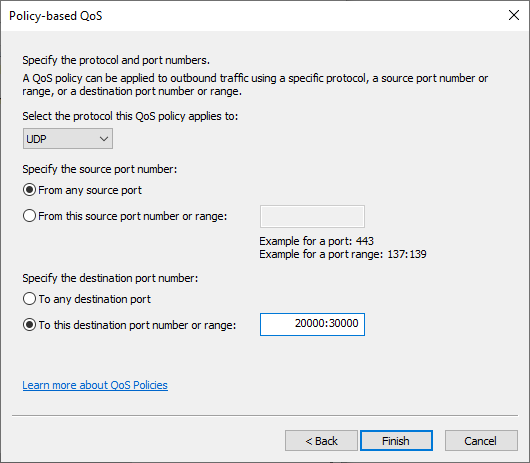
4. After rule creation, outgoing traffic from TRBOnet Server Computer to UDP ports range 20000 - 30000 will be prioritized:
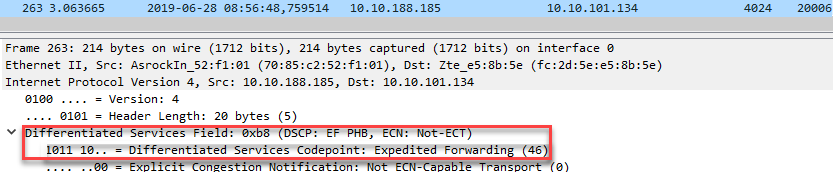
More information on QoS configuration can be found on MSDN portal: Using Policy-Based QoS to Enable and Manage WMM in Enterprise Wireless Deployments
Note!
In MSDN article above, User policy adding is represented, it may not work in some cases.
Computer configuration (as described in our KB article) is applied per Machine, hence Domain independent.
In MSDN article above, User policy adding is represented, it may not work in some cases.
Computer configuration (as described in our KB article) is applied per Machine, hence Domain independent.
If you use a Windows PC that is not connected to a domain, you should follow the instructions below:
Modifying the following registry entry allows you to specify the QoS setting that will be used based on Group Policy settings that you configure:
HKEY_LOCAL_MACHINE > System > CurrentControlSet > Services > tcpip > QoS
The QoS Key may not exist, if it does not, you'll need to right click on the "Tcpip" folder and select "New Key". Create an item called "QoS".
Then select the QoS key and if it doesn't already exist create a new string value "Do not use NLA" and set it to 1.
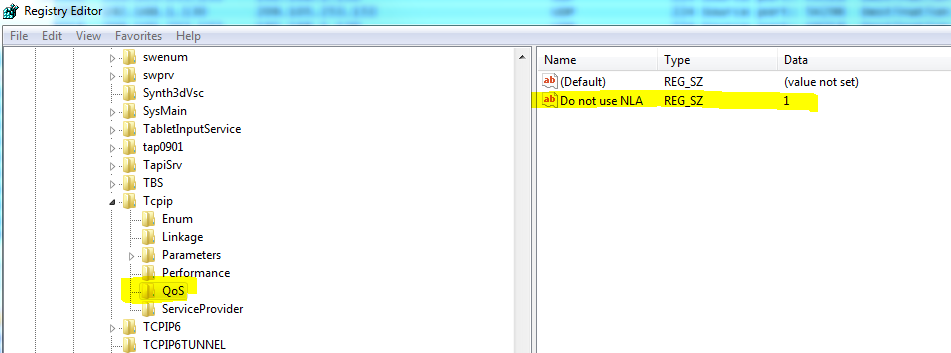
After you complete the registry changes, you need to reboot the computer for the settings to take effect.