How to add MD2000 to TRBOnet
The article was successfully sent to the email
Connect to Computer
-
1. Connect a TRBOnet Swift MD2000 to a computer.
-
2. The power indicator turns green indicates that the Media Dock is turned on.
3. Wait for Windows to install the device driver, then go to Device Manager to make sure it has been installed.
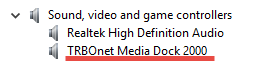
Note!
In this article, a Motorola B1914a gooseneck mic is taken as an example to illustrate the whole process.
In this article, a Motorola B1914a gooseneck mic is taken as an example to illustrate the whole process.
Add to TRBOnet 5.3 and later
1. Open TRBOnet Console, go to “Tools > Options… > Hardware”, click Add button, and choose TRBOnet Media Dock 2000 from the drop-down menu.
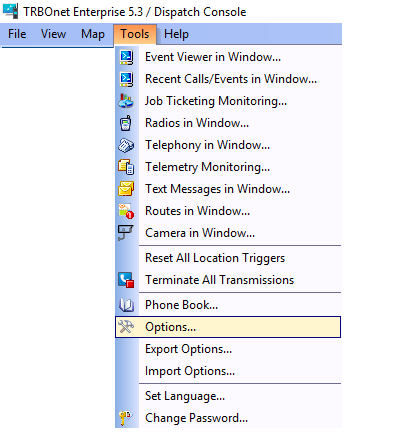
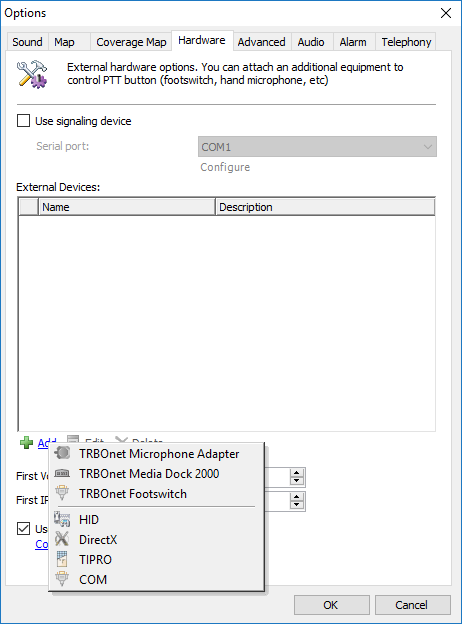
2. You will be asked to select the added device and give it a name. The PTT and monitor buttons are already set by default.
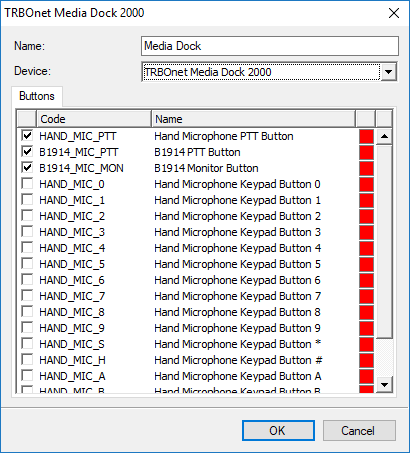
-
3. Having done it, go to “Tools > Options… > Audio”, and specify what functions the newly added devices should be responsible for.
Add to TRBOnet 5.2.5
1. Open TRBOnet Console, go to “Tools > Options… > Hardware”, click Add button, and choose HID from the drop-down menu.
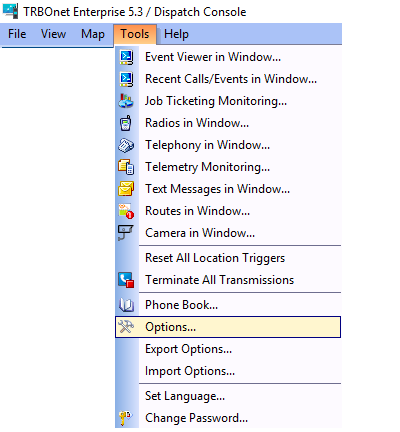
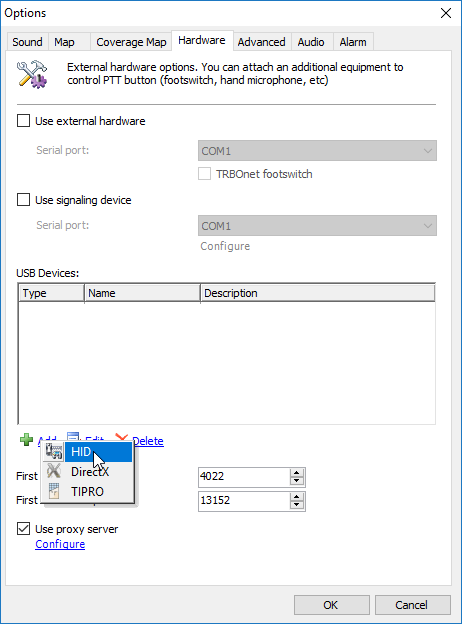
2. It’s necessary to add manually PTT and monitor buttons so you will be asked to select the added device and give it a name.
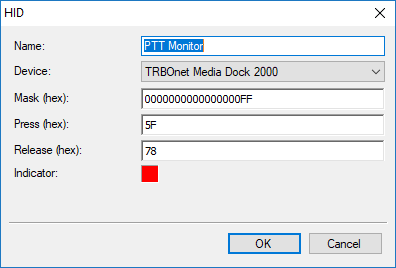
3. Use the values below as Mask (hex) values:
Monitor button: 000000000000000FF
PTT button: 00000000000000000FF
External PTT button: 0000000000FF
Press and Release (hex) values are common for all three:
Press (hex): 5F
Release (hex): 78
Monitor button: 000000000000000FF
PTT button: 00000000000000000FF
External PTT button: 0000000000FF
Press and Release (hex) values are common for all three:
Press (hex): 5F
Release (hex): 78
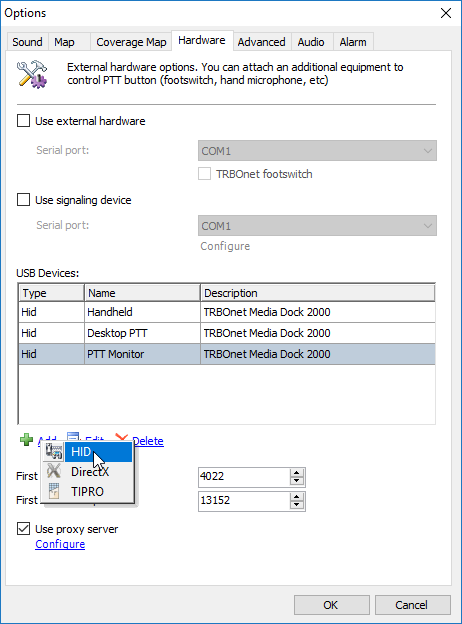
-
4. Having done it, go to “Tools > Options… > Audio”, and specify what functions the newly added devices should be responsible for.
Note!
If a PMMN4090A mic is used, the mic’s input level sensitivity is rather low, the sound quality is most likely unacceptable, clicking sound might be heard on a record also. We suggest using the mics featured in the TRBOnet Swift MD2000 passport.
There is no power supply in the kit. Make sure that a 12 V +/- 10%, stabilized power supply is used.
If a PMMN4090A mic is used, the mic’s input level sensitivity is rather low, the sound quality is most likely unacceptable, clicking sound might be heard on a record also. We suggest using the mics featured in the TRBOnet Swift MD2000 passport.
There is no power supply in the kit. Make sure that a 12 V +/- 10%, stabilized power supply is used.