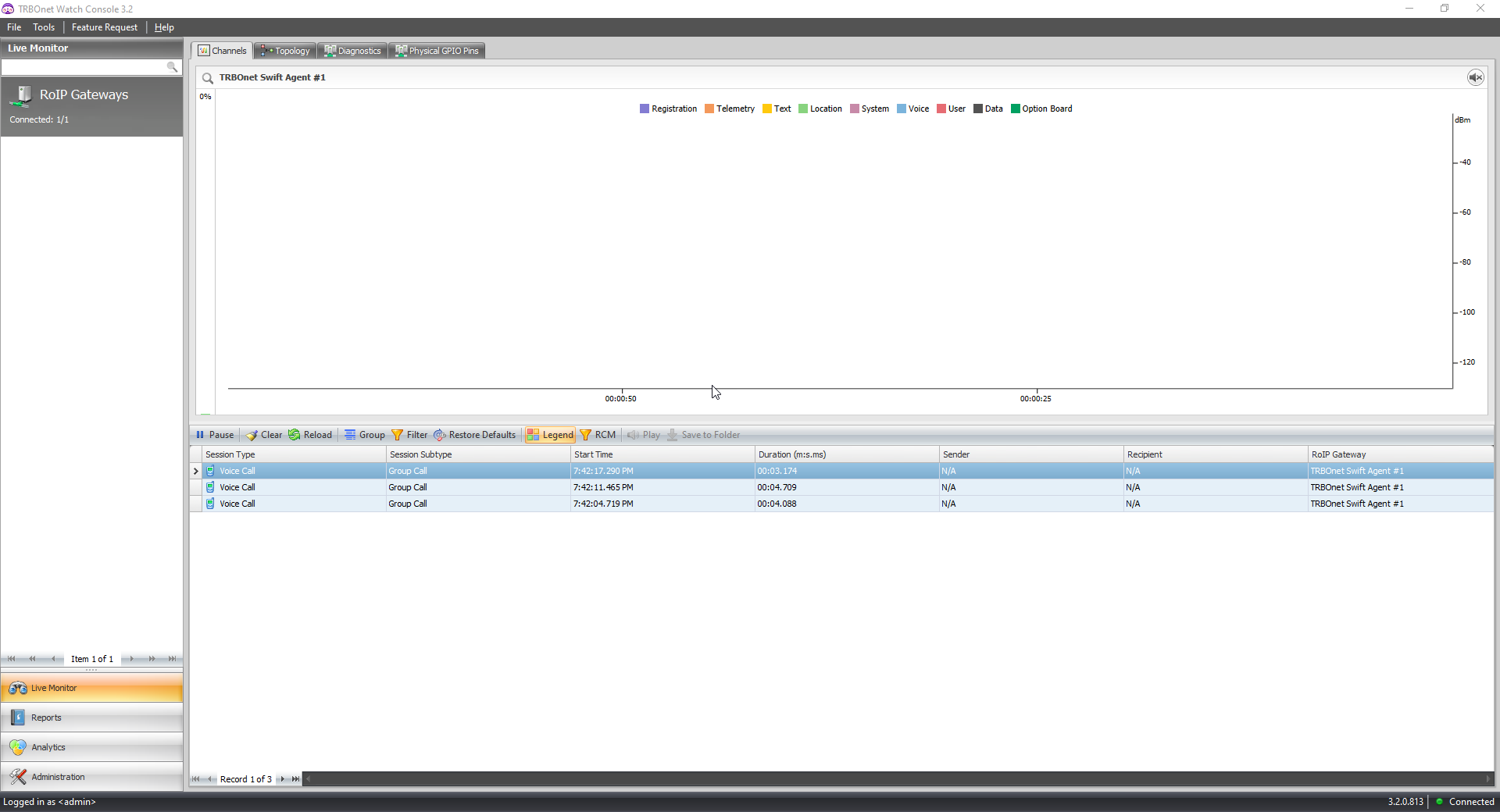How to add an analog Control station to TRBOnet Watch
The article was successfully sent to the email
-
1. This example is Motorola DM4600 Radio connected to Swift Agent via Analog PIN cable .
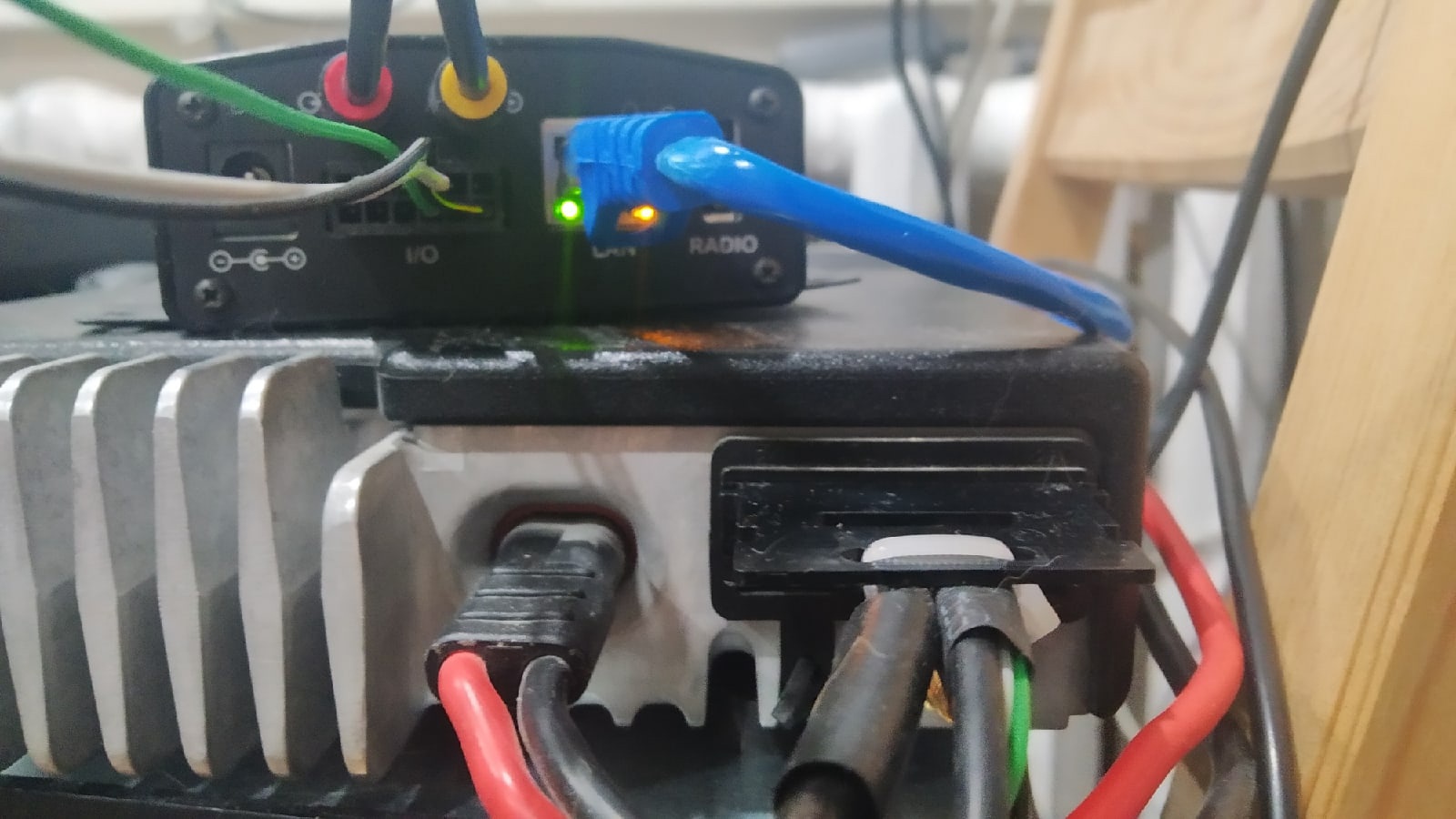
Note!
Connection/Disconnection of Control station to Swift Agent via Data Cable should be performed on Switched OFF Radio station only!
Connection/Disconnection of Control station to Swift Agent via Data Cable should be performed on Switched OFF Radio station only!
-
2. Configure Radio PINs:
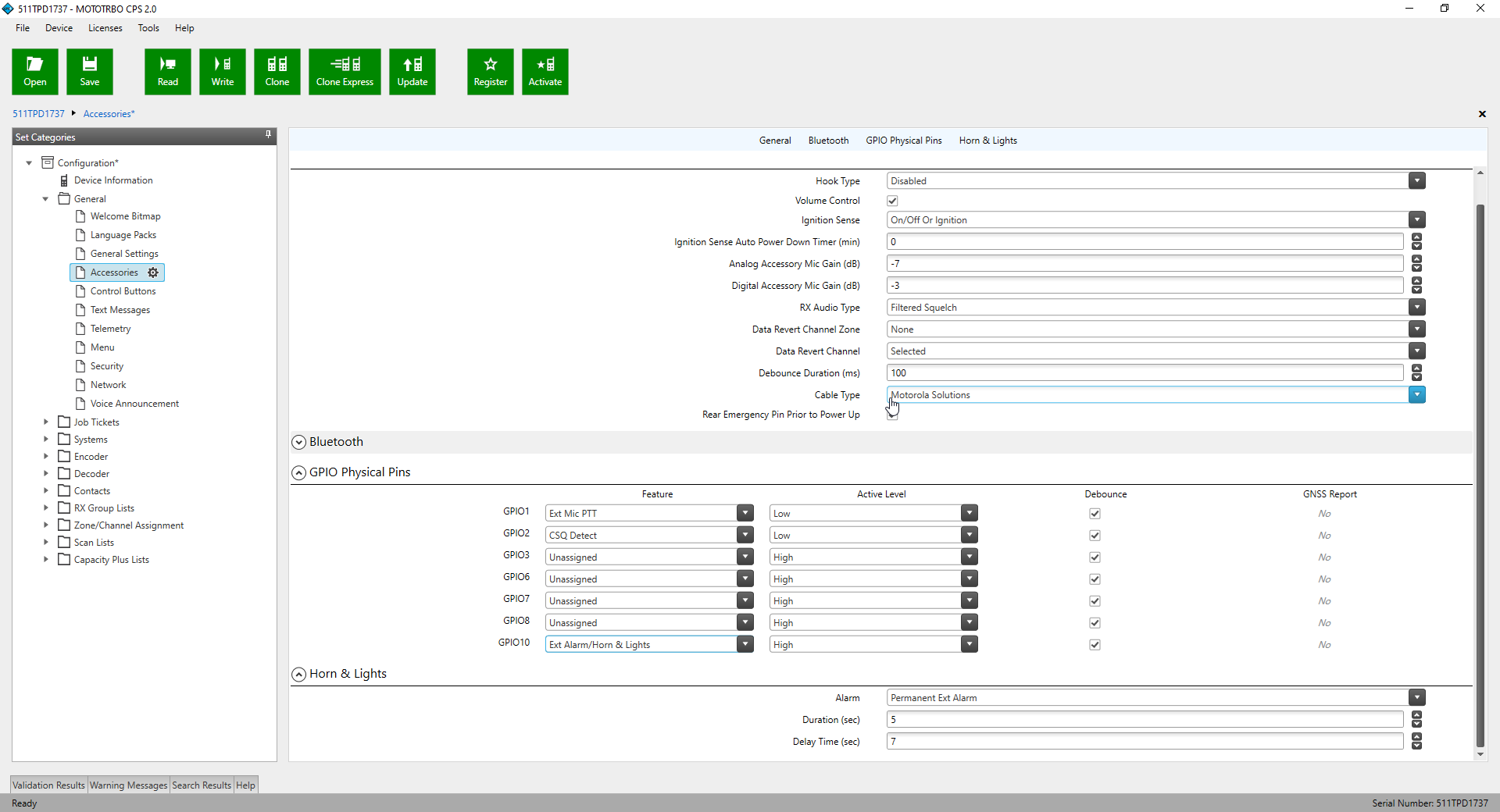
-
3. Configure Swift Agent PINs:
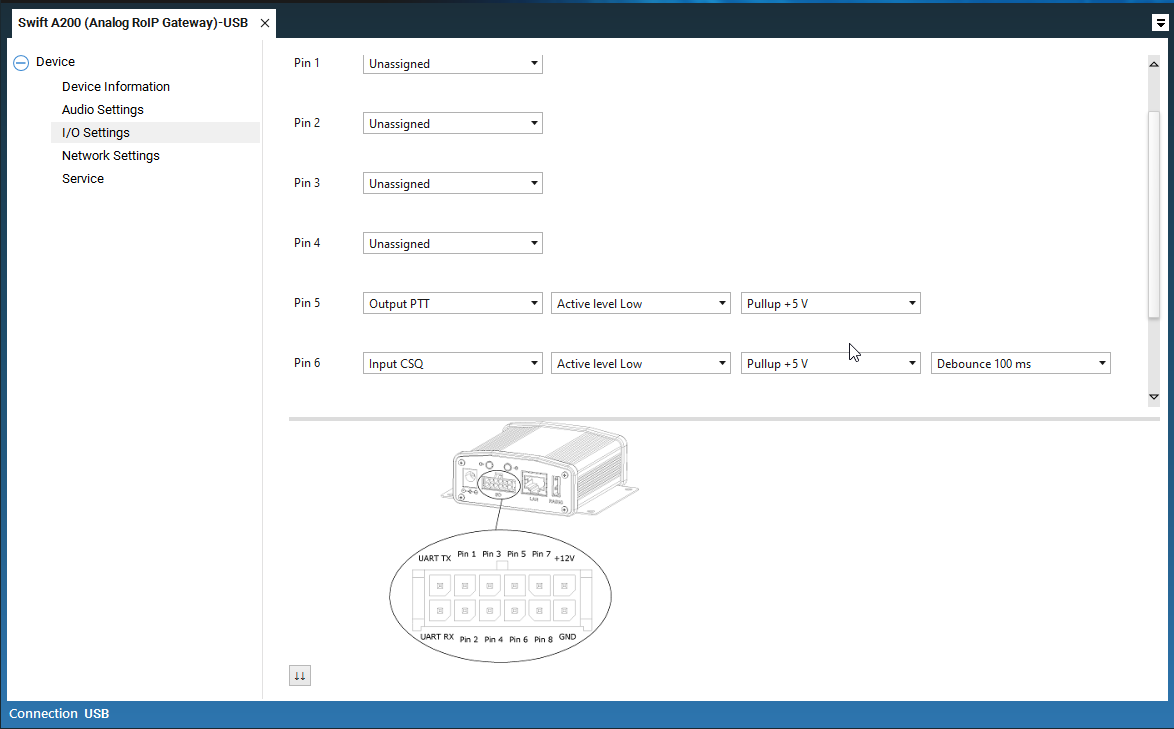
-
4. Add Swift Agent to Watch server using it's IP address and port, Test button should work properly:
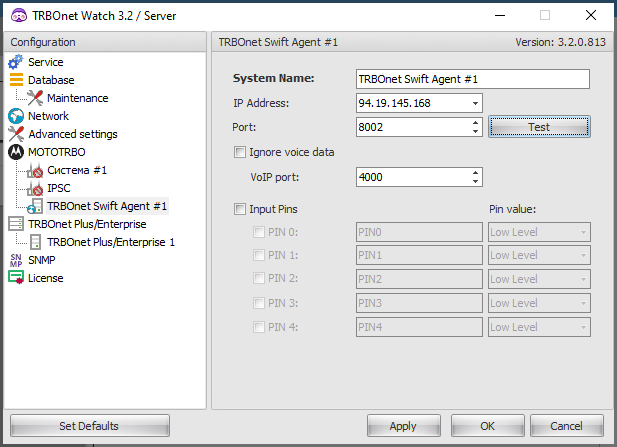
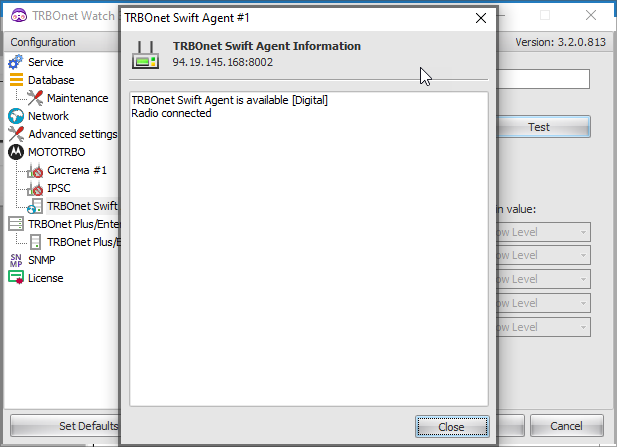
-
5. Live monitor should show the Transmissions: