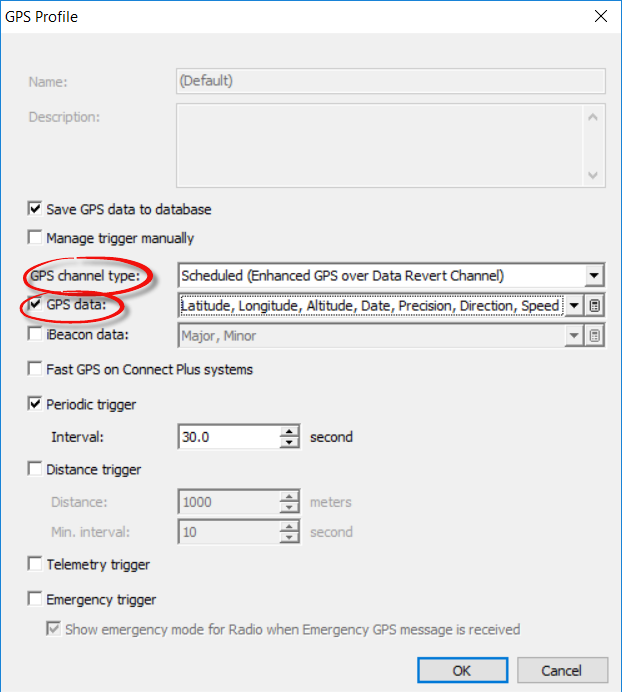EGPS adjustment on Revert Channel for IPSC
The article was successfully sent to the email
In case of using Enhanced GPS, it is required to calculate such parameters as window size and periodic window reservation to set it in radio and repeater settings afterwards. With the help of EGPS calculator you can see how location details affect window size and number of GPS packages sent per certain time period.
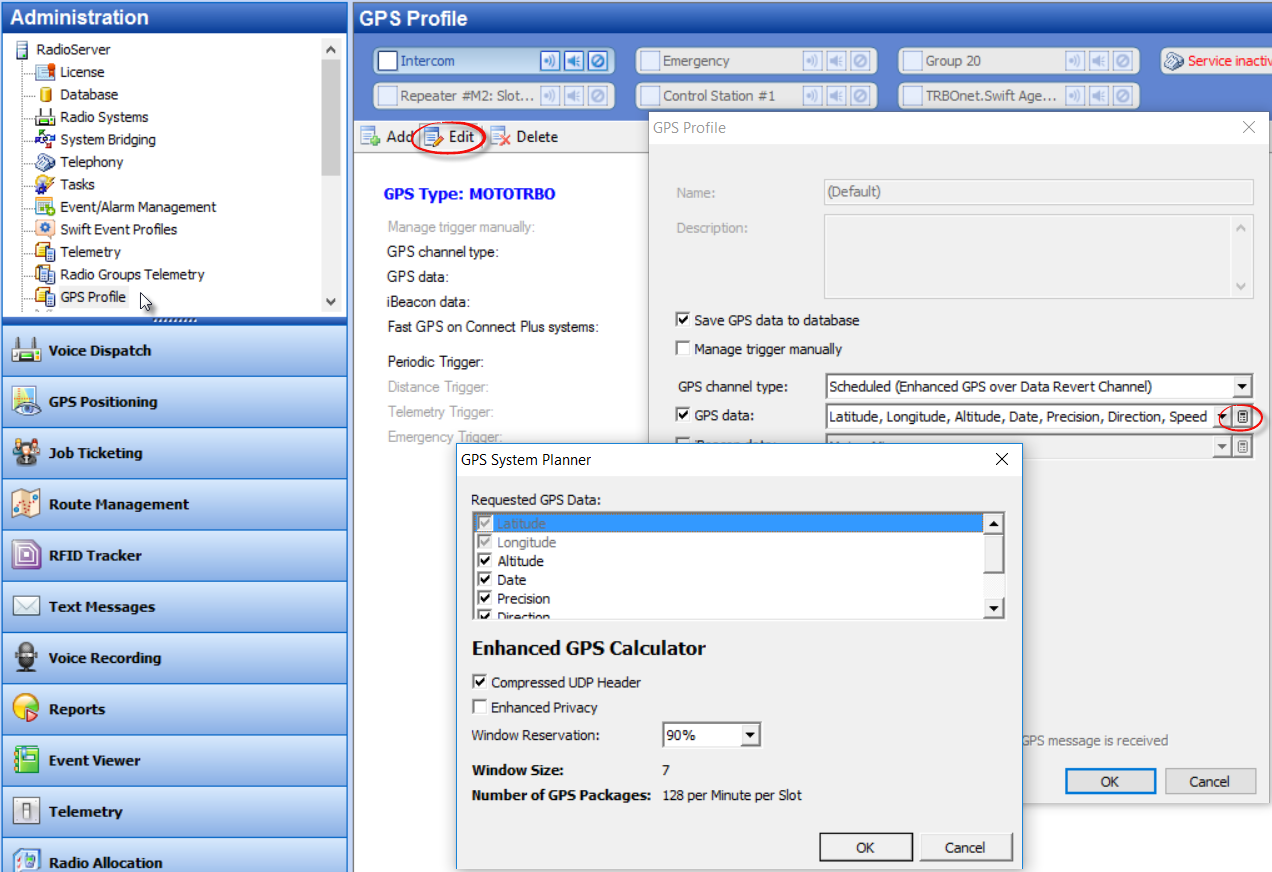
For enhanced GPS with repeater in your system is necessary to have one slot to be assigned for GPS revert channel. So you must have one digital channel (slot 1) in active Channels and another digital channel (slot 2) in Channel Pool.
In TX specification you should choose GPS Revert channel (the one you created in channel pool before).
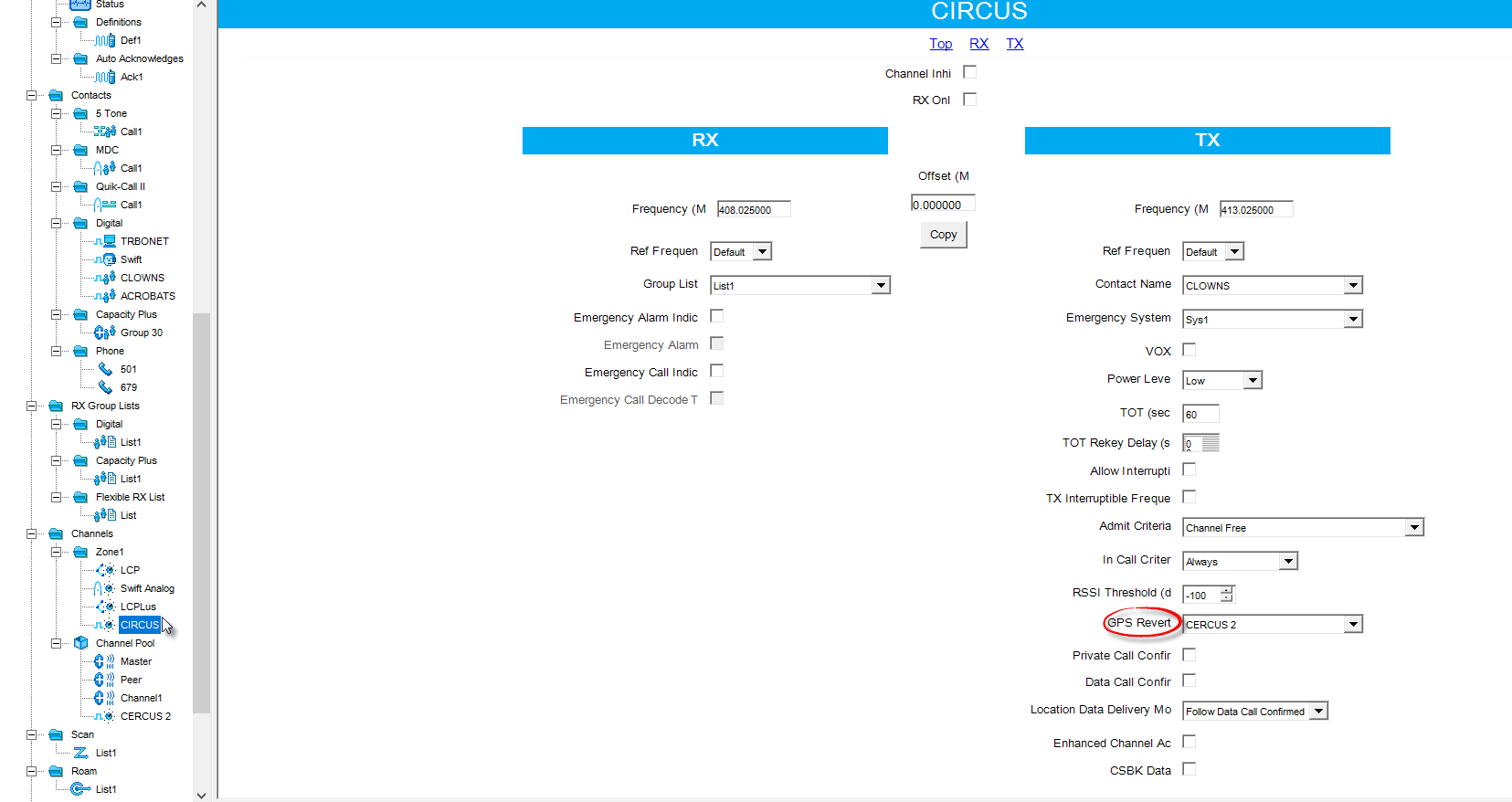 2. Channels. Channel Pool.
2. Channels. Channel Pool.
For the second channel (slot 2) which is the revert one, it is necessary to specify the following:
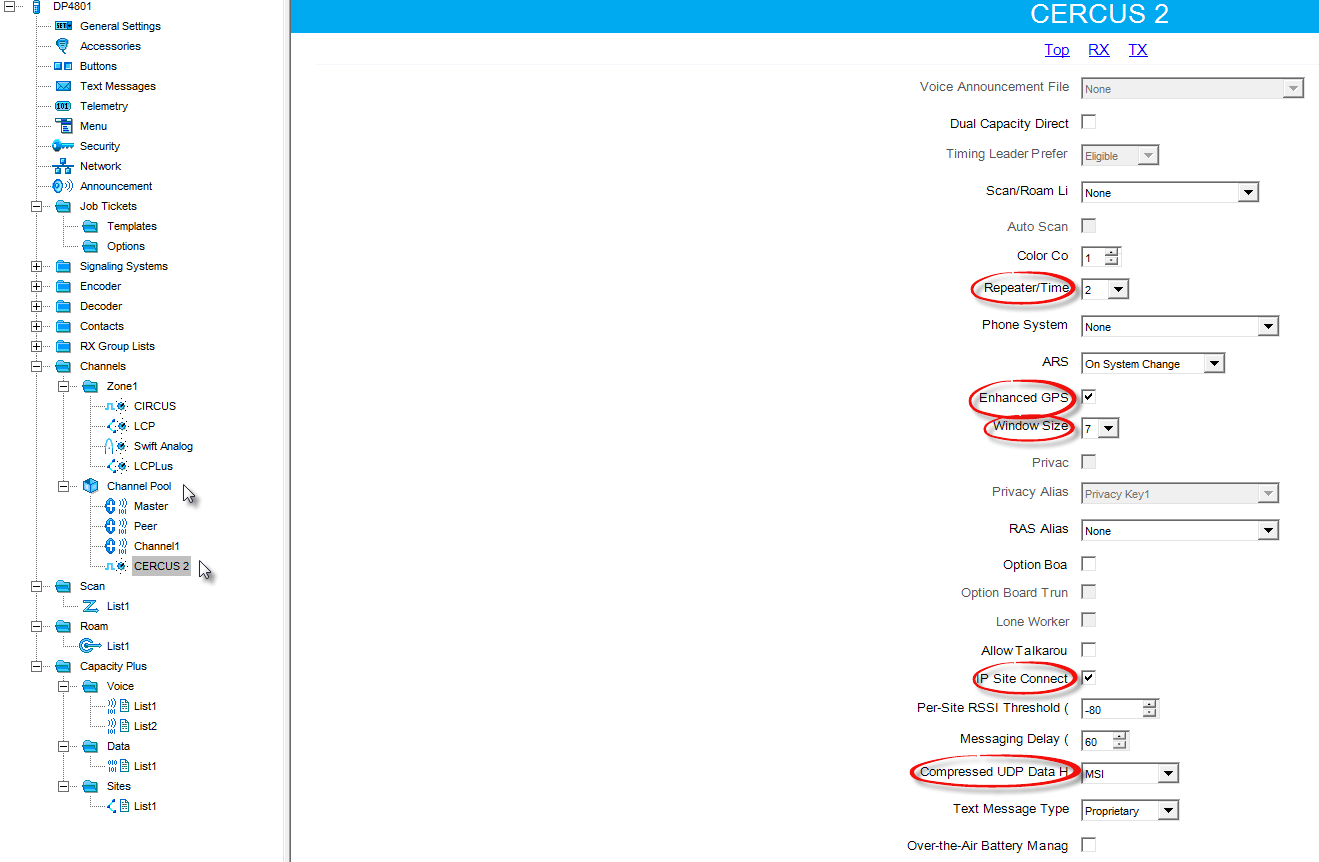 Repeater Adjustment (in CPS)
Repeater Adjustment (in CPS)
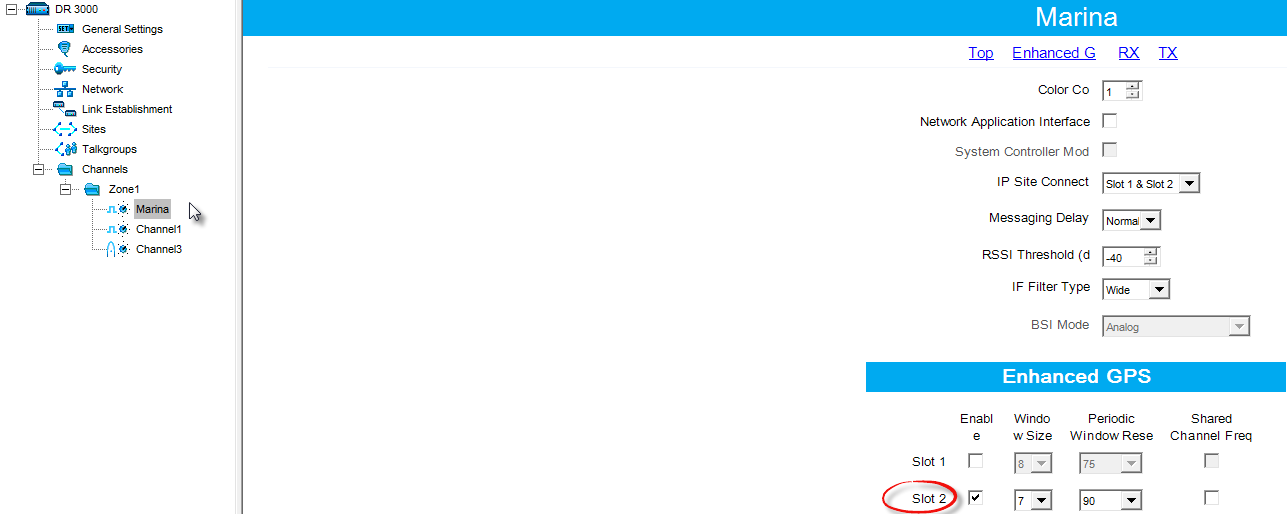 TRBOnet Adjustments (Console)
TRBOnet Adjustments (Console)
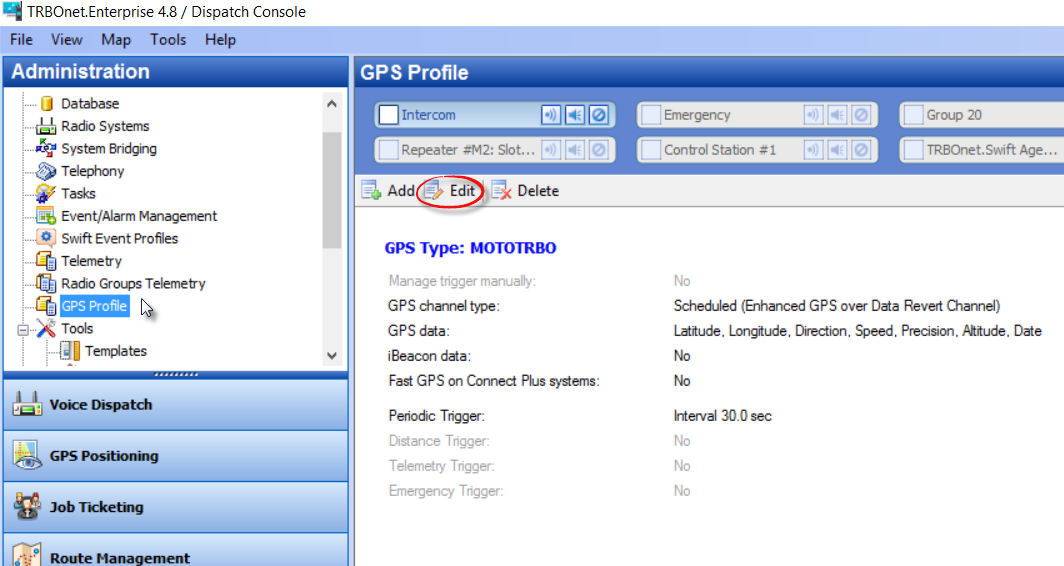
2. You should make the following adjustments in GPS Profile pop out window:
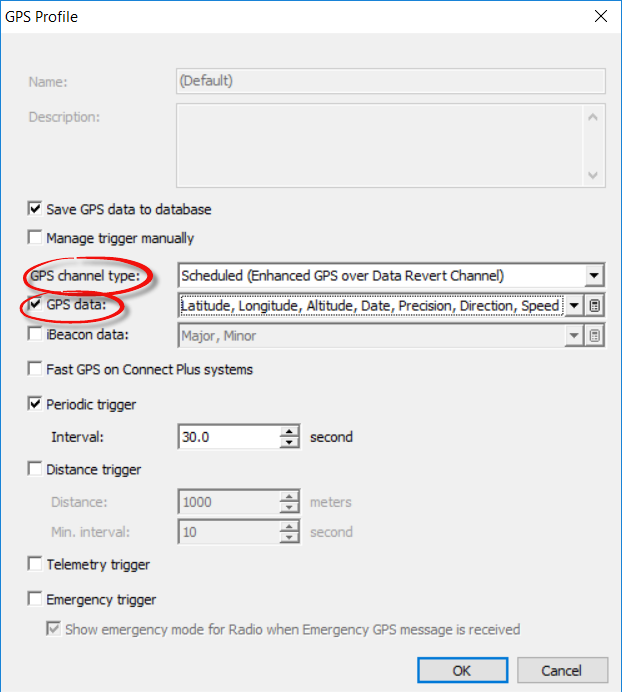
- To open calculator you should go to TRBOnet Console. Administration tab. GPS profile and click Edit, in pop out window GPS Profile click calculator icon next to GPS data options.
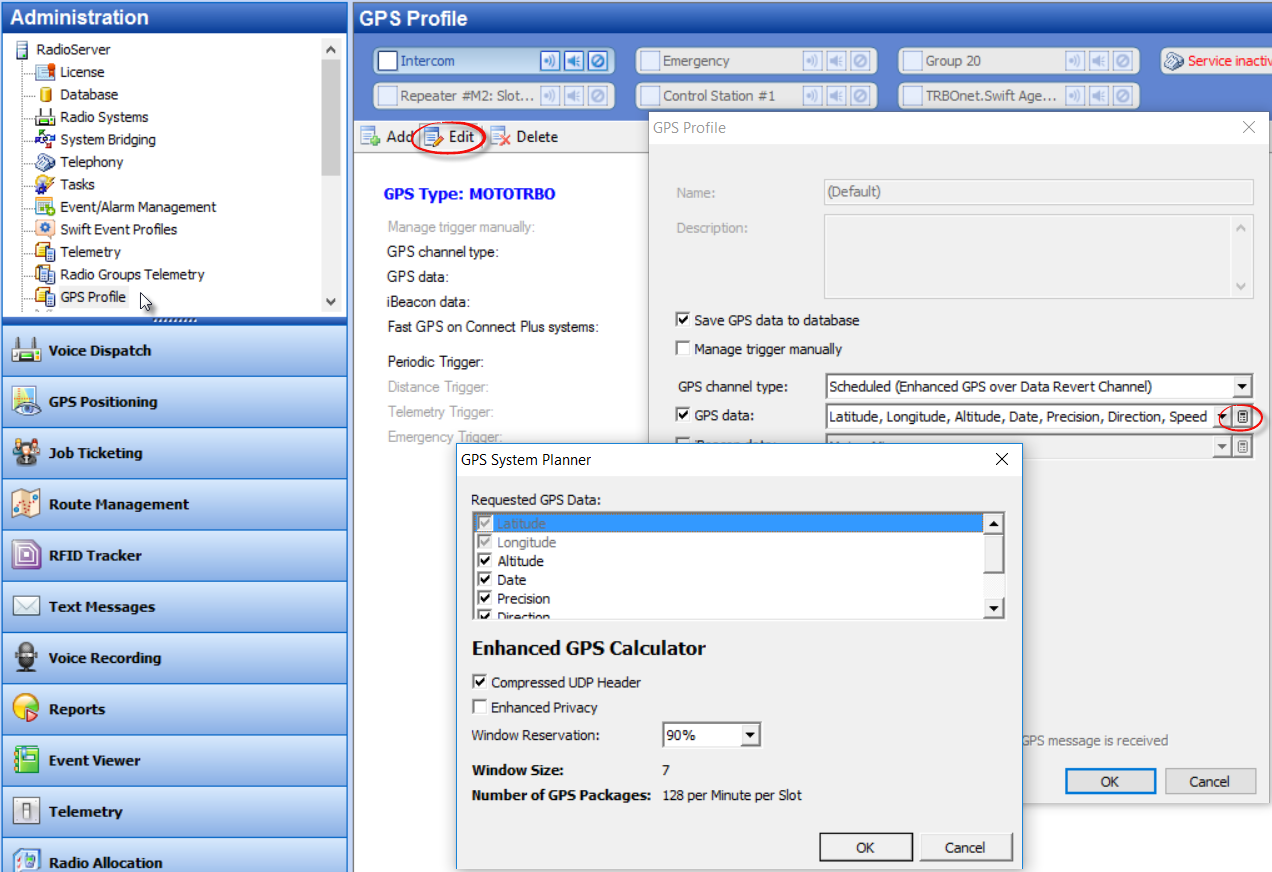
- In GPS System Planner pop out window click Compressed UDP Header option to compress the data for accurate calculation. Make calculation and remember the window size for the further adjustments.
For enhanced GPS with repeater in your system is necessary to have one slot to be assigned for GPS revert channel. So you must have one digital channel (slot 1) in active Channels and another digital channel (slot 2) in Channel Pool.
- Channels.
In TX specification you should choose GPS Revert channel (the one you created in channel pool before).
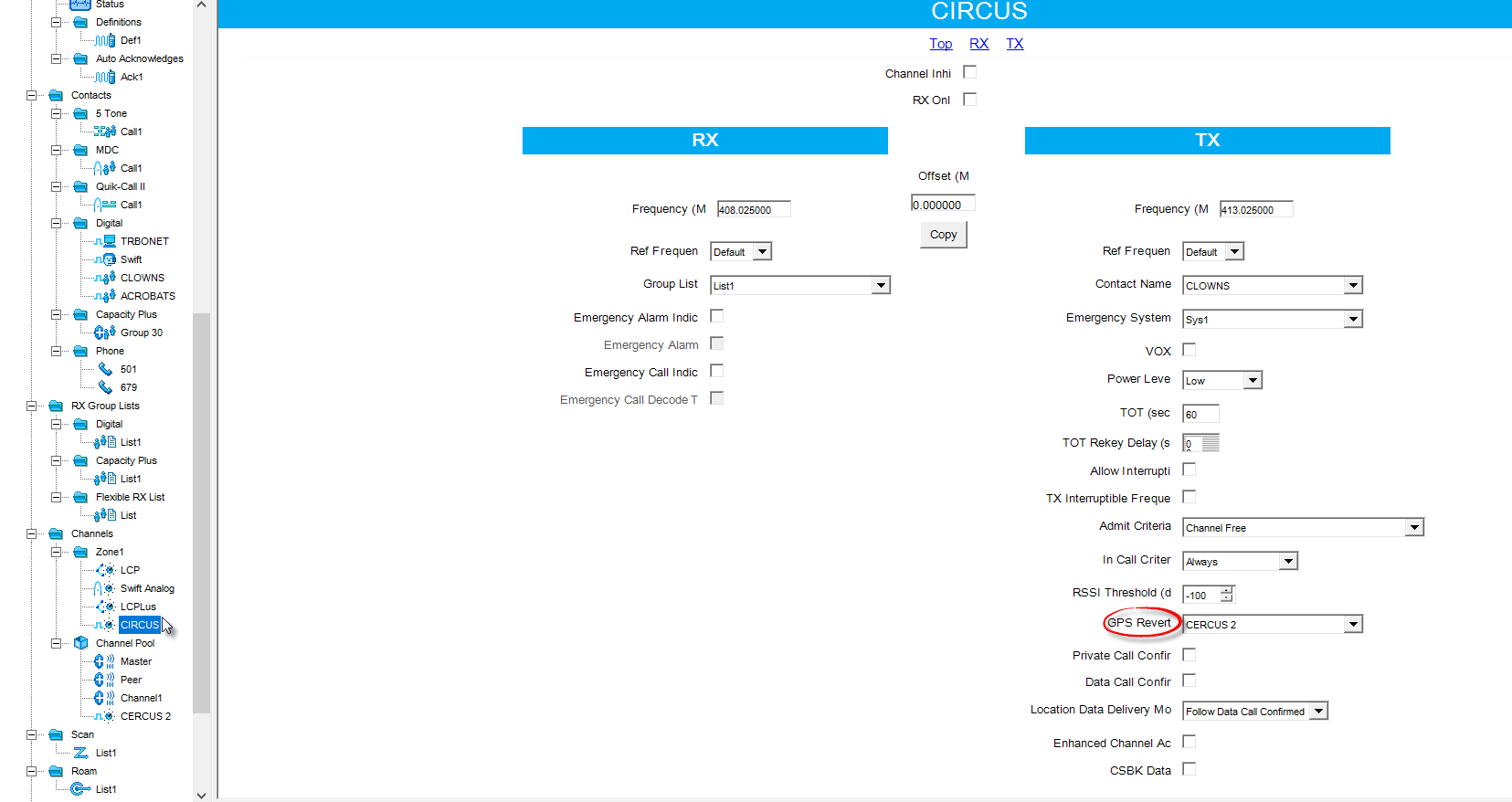
For the second channel (slot 2) which is the revert one, it is necessary to specify the following:
- Repeater Time Slot - choose the second one.
- Enhanced GPS – check it to enable enhanced GPS.
- Window Size- specify window size according to the calculation (in TRBOnet calculator)
- Compressed UDP Data Header is the type of the compression protocol; you should choose the option MSI.
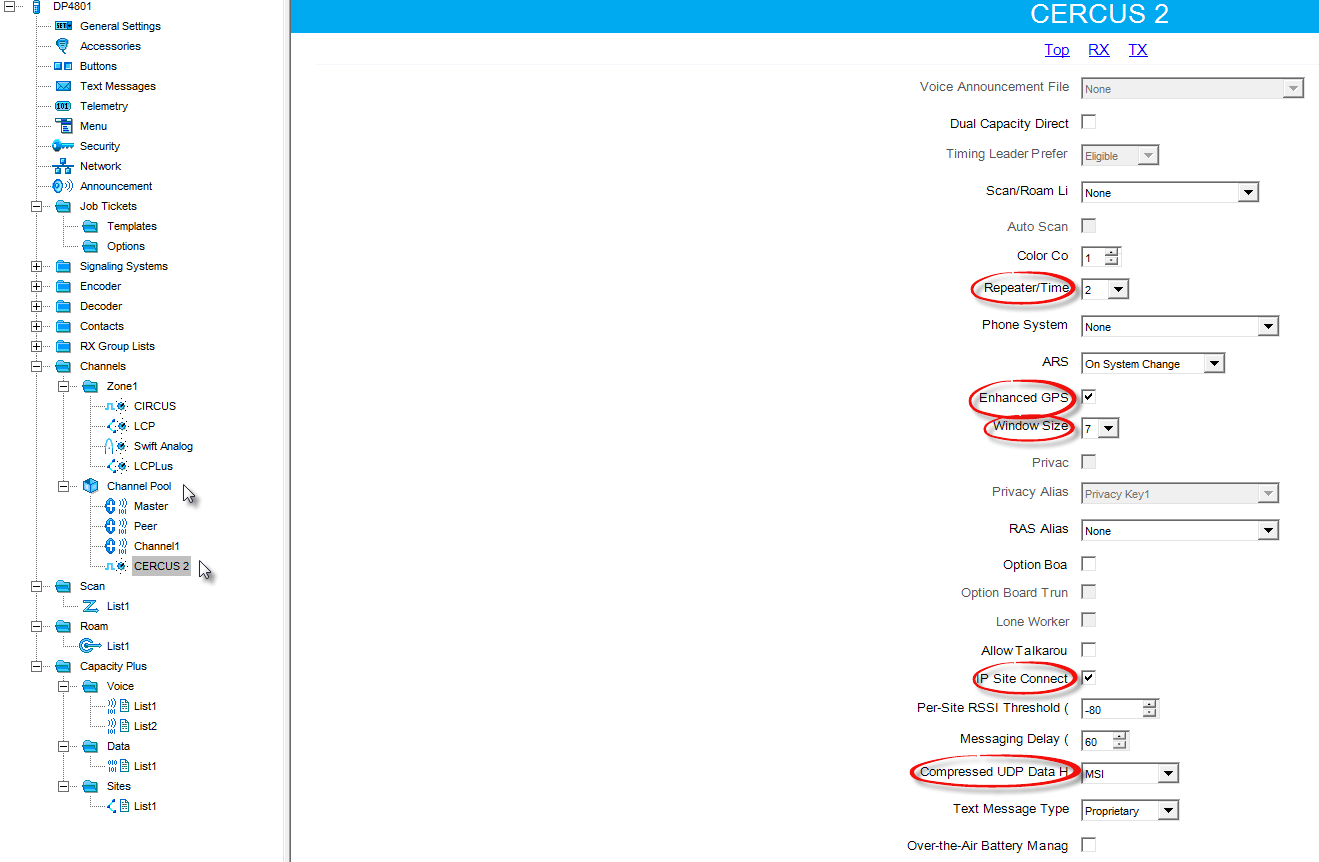
- Channels. Digital Channel (be sure you have your channel at the head of the list)
- Activate Enhanced GPS on the channel. Make sure you set the same window size & reservation parameters in radio and repeater settings.
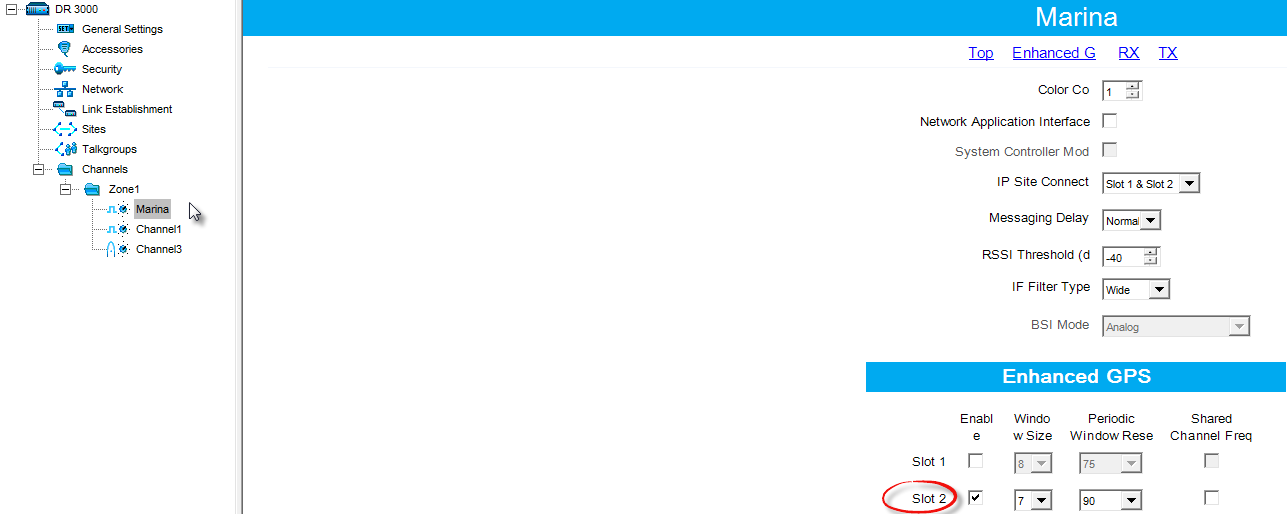
- In TRBOnet Console, Administration tab open GPS profile and click Edit.
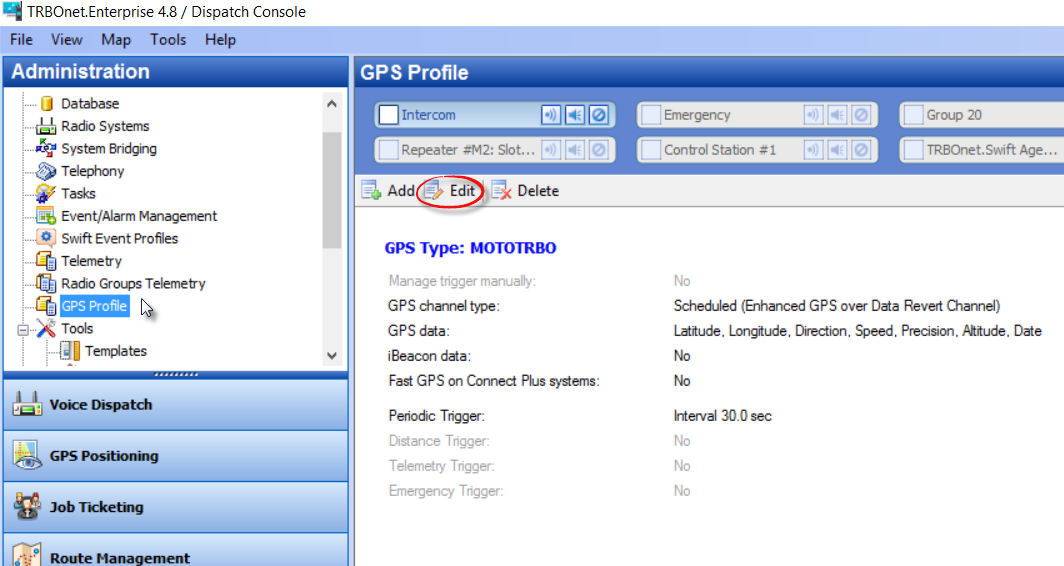
2. You should make the following adjustments in GPS Profile pop out window:
- GPS channel type- you should choose the option Scheduled (Enhanced GPS over Data Revert Channel), as you are going to receive enhanced GPS over assigned Revert Channel (slot)
- Choose GPS data you need to receive from the radio location.