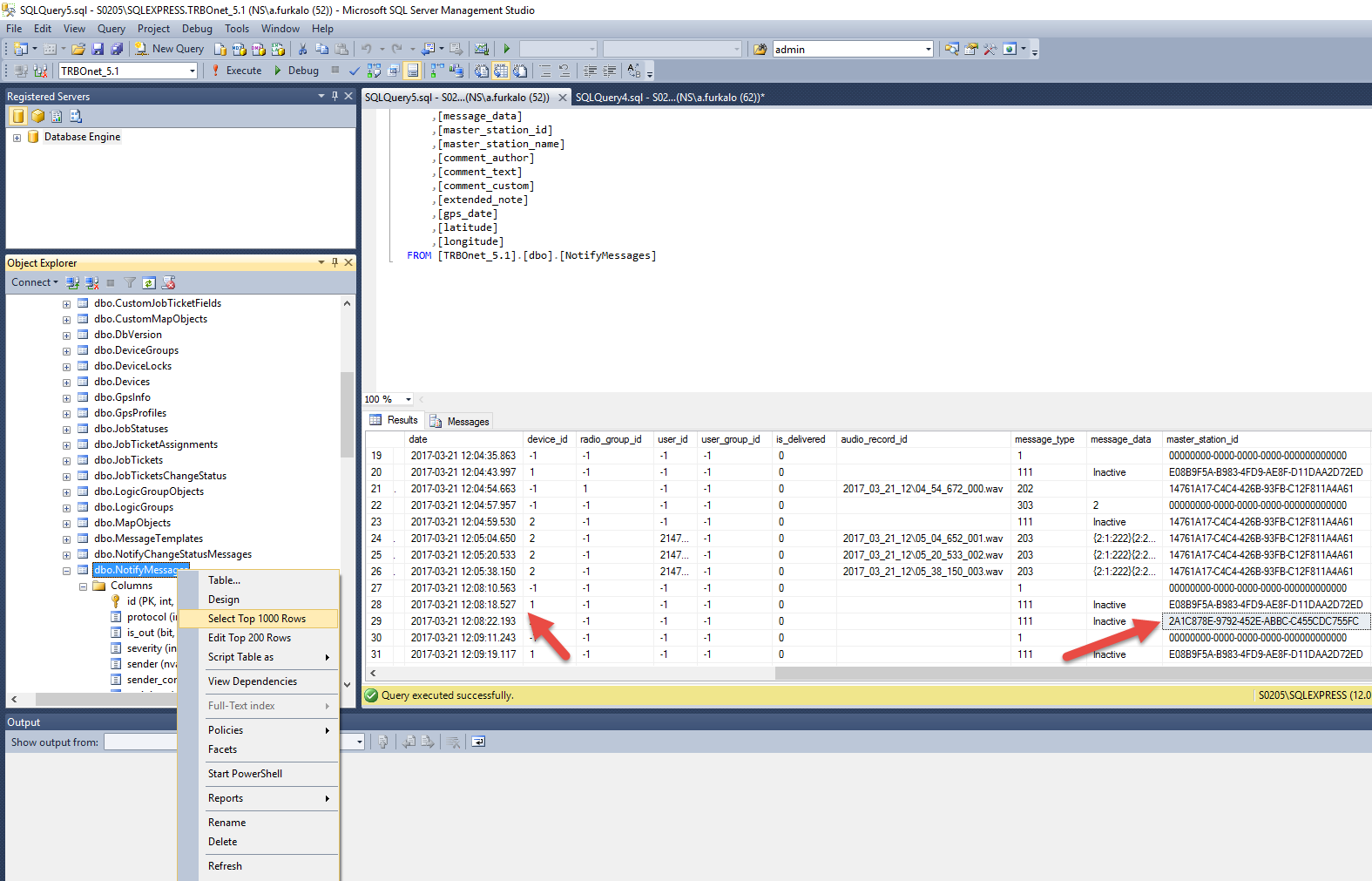Correlate Audio recordings to a readded MOTOTRBO system
The article was successfully sent to the email
Solution
If you have readded your MOTOTRBO system you were using previously as new GUID key assigned to it will change.
TRBOnet Database has links to Audio files containing this GUID.
To show DB that Audio files exist it is needed to add new GUID to DB.
-
1. Use SQL Server Management Studio and choose target DB.
2. Start a new query
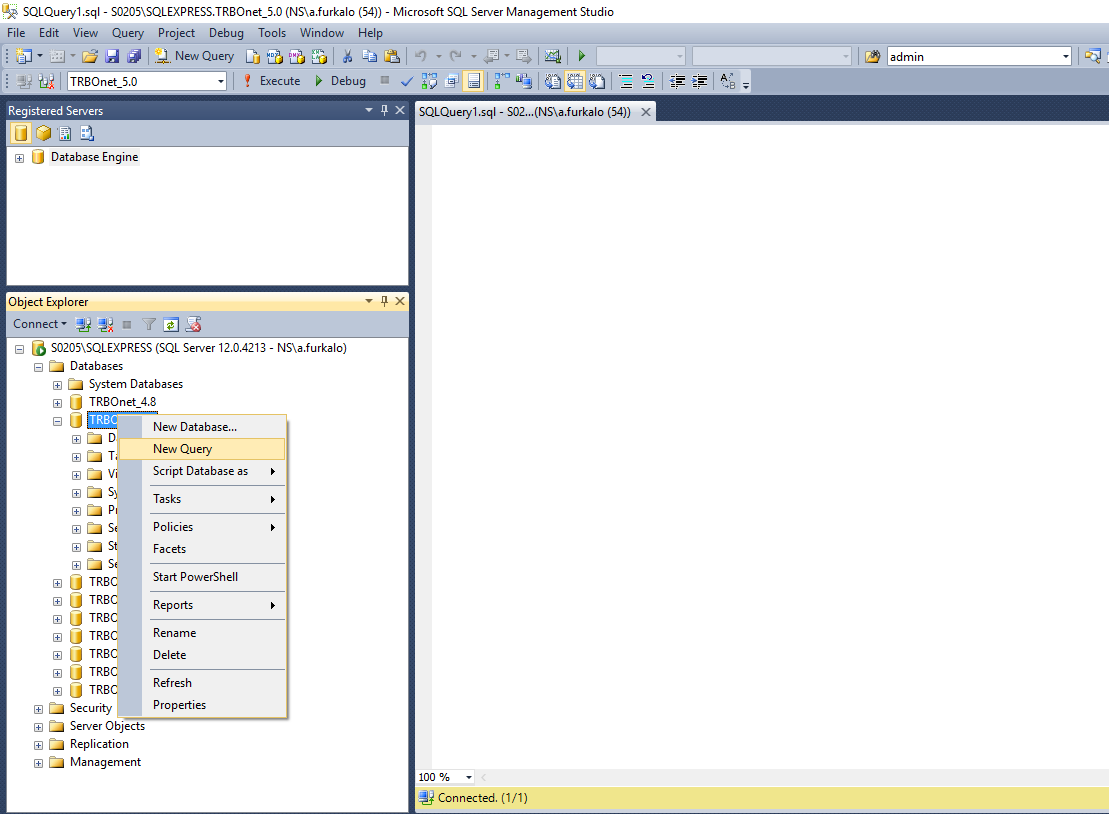
-
3. Input following command to query and run:
UPDATE [dbo].[NotifyMessages]
SET
[master_station_id] = 'e37aab17-234d-455f-ab54-4aff0cd6a500'
WHERE [master_station_id] = '2A1C878E-9792-452E-ABBC-C455CDC755FC'
GO
SET
[master_station_id] = 'e37aab17-234d-455f-ab54-4aff0cd6a500'
WHERE [master_station_id] = '2A1C878E-9792-452E-ABBC-C455CDC755FC'
GO
master_station_id is a cell where GUID for MOTOTRBO system contained.
in first row (upper row) it is needed to specify NEW GUID, in second (lower row) OLD GUID.
Note!
GUIDs in command example will vary from GUIDs you'll have in your system
Where to find NEW GUID:
GUIDs in command example will vary from GUIDs you'll have in your system
Where to find NEW GUID:
-
1. Open TRBOnet.Enterprise.Server.config file using text editor:
C:\ProgramData\Neocom Software\TRBOnet.Enterprise - for Enterprise
C:\ProgramData\Neocom Software\TRBOnet Plus - for Plus
2. Search by name of MOTOTRBO system you assigned and copy GUID (this will be NEW GUID you input to FIRST row)
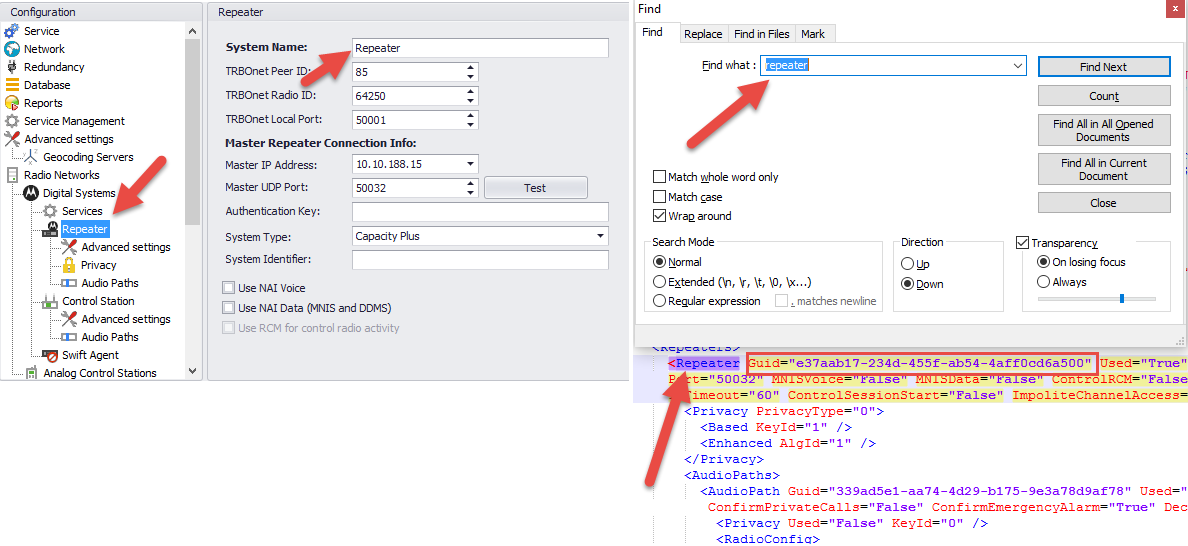
Where to find OLD GUID
-
1. Use SQL Server Management Studio and choose target DB.
2. Expand DB and go to Tables -> dbo.NotifyMessages, right click on it and choose Select top 1000 rows
3. Find latest traffic record related to system you want to identify and copy GUID (this will be OLD GUID you input to SECOND row).
4. To sort rows by audio please modify the last string in query
"FROM [TRBOnet].[dbo].[NotifyMessages] where protocol=32
order by date desc"