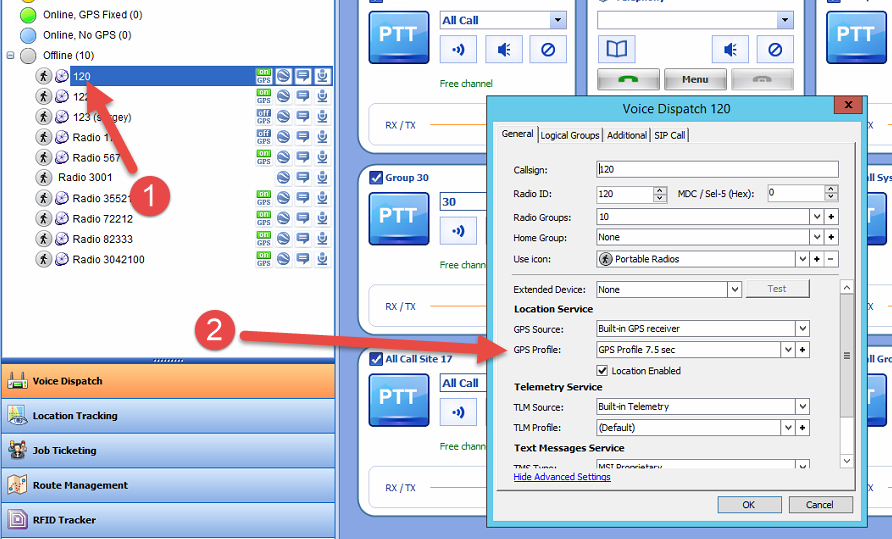Configure EGPS in Capacity MAX system
The article was successfully sent to the email
1. Go to CMSS and input enter EGPS settings
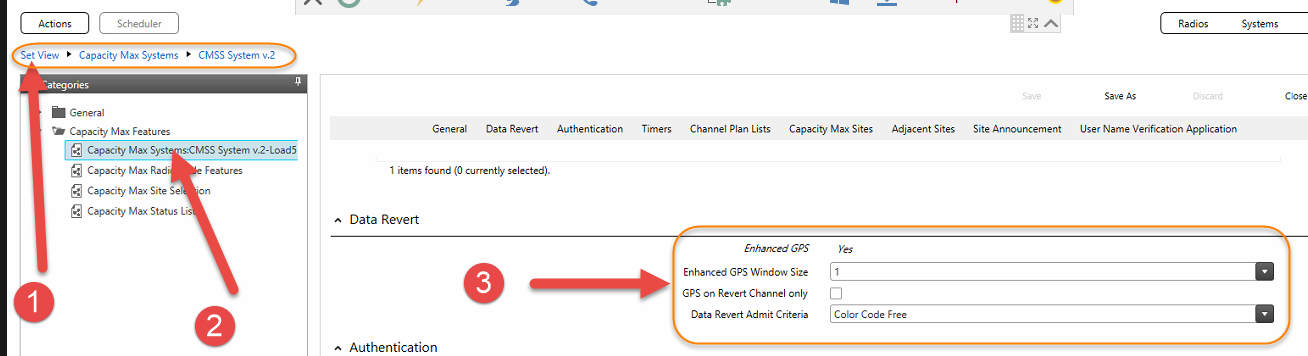
2. Edit site settings in CMSS
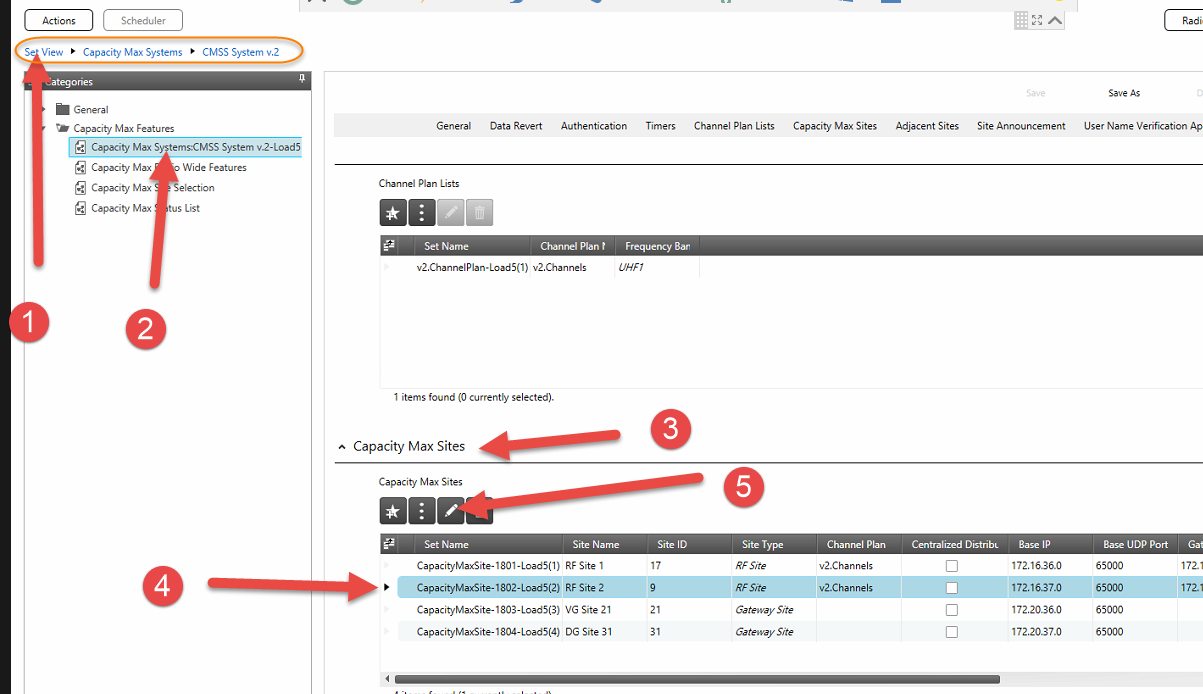
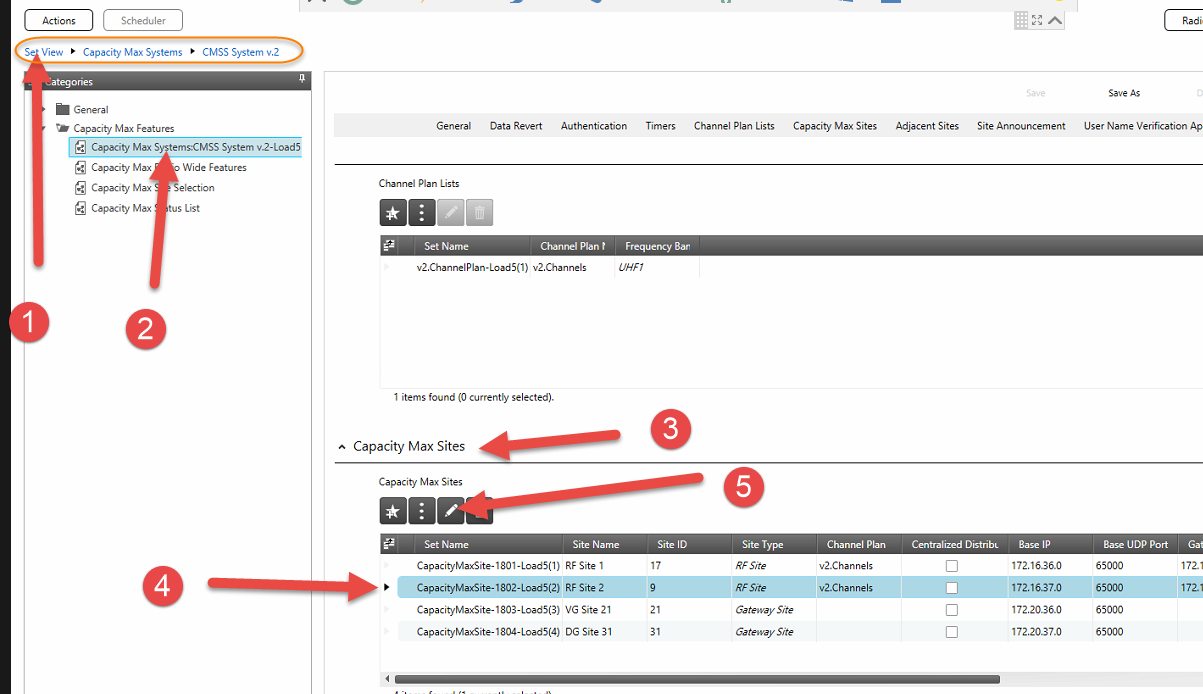
3. Create a Data channel on site
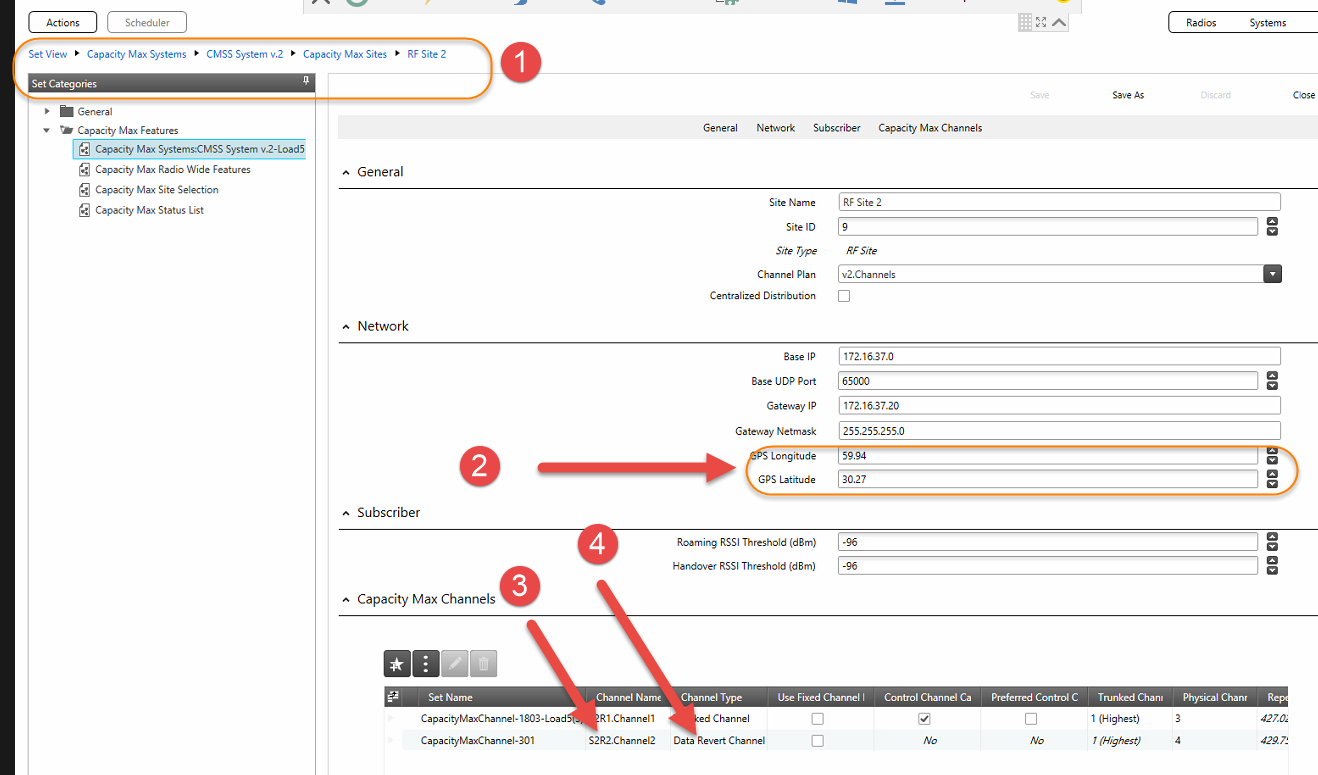
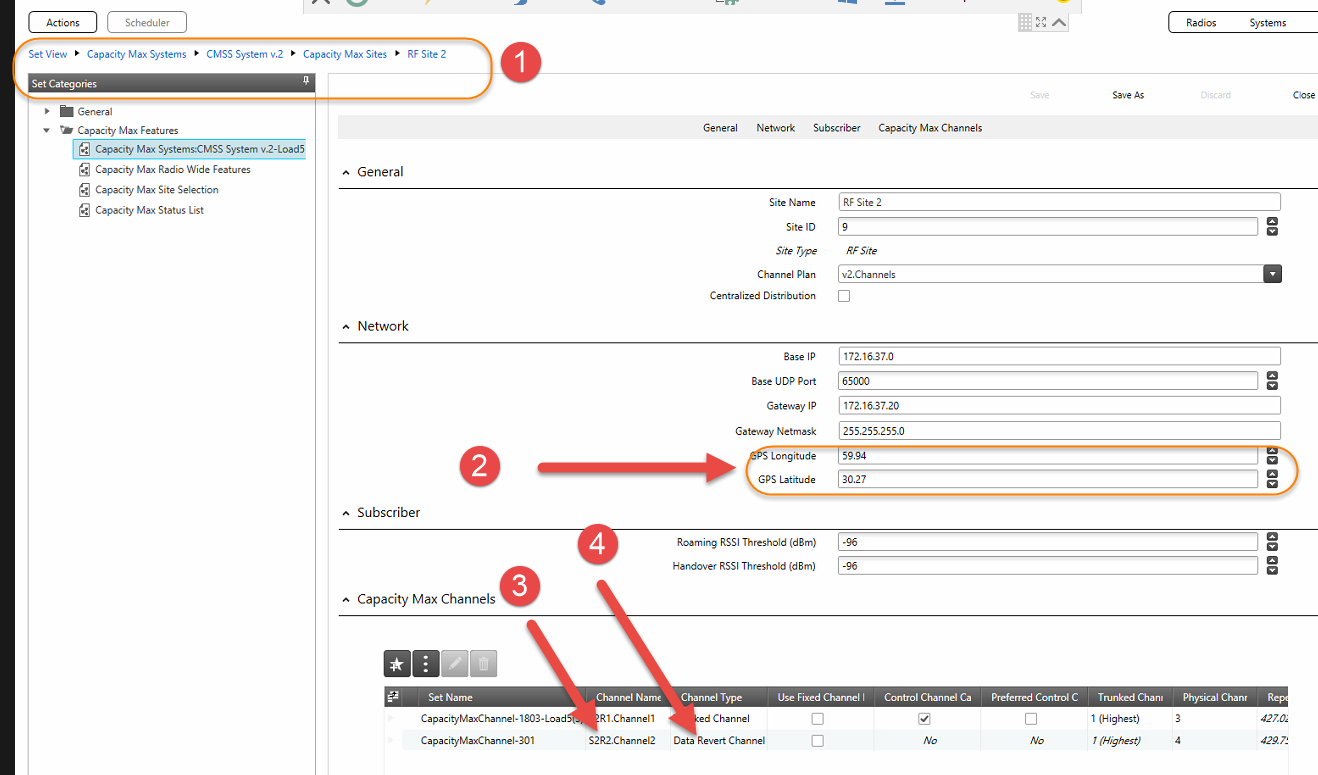
4. Select the DATA Channel in SLR Configuration
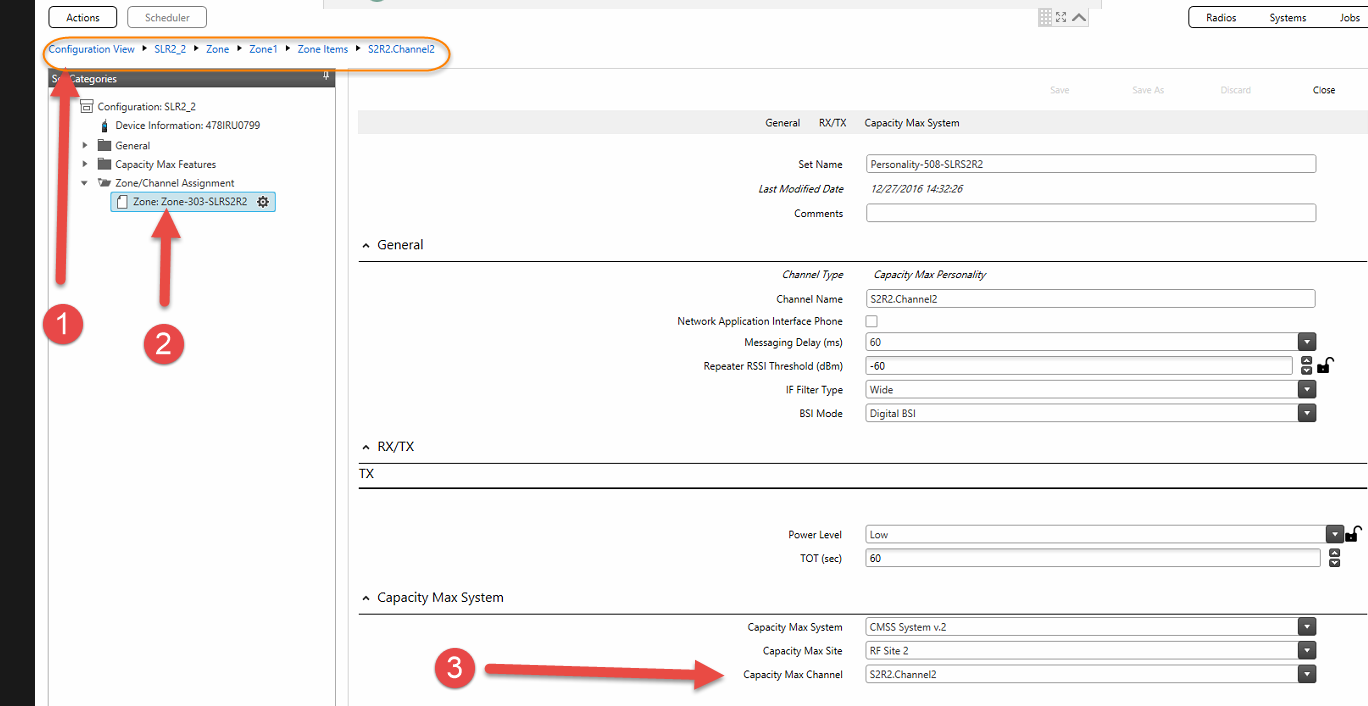
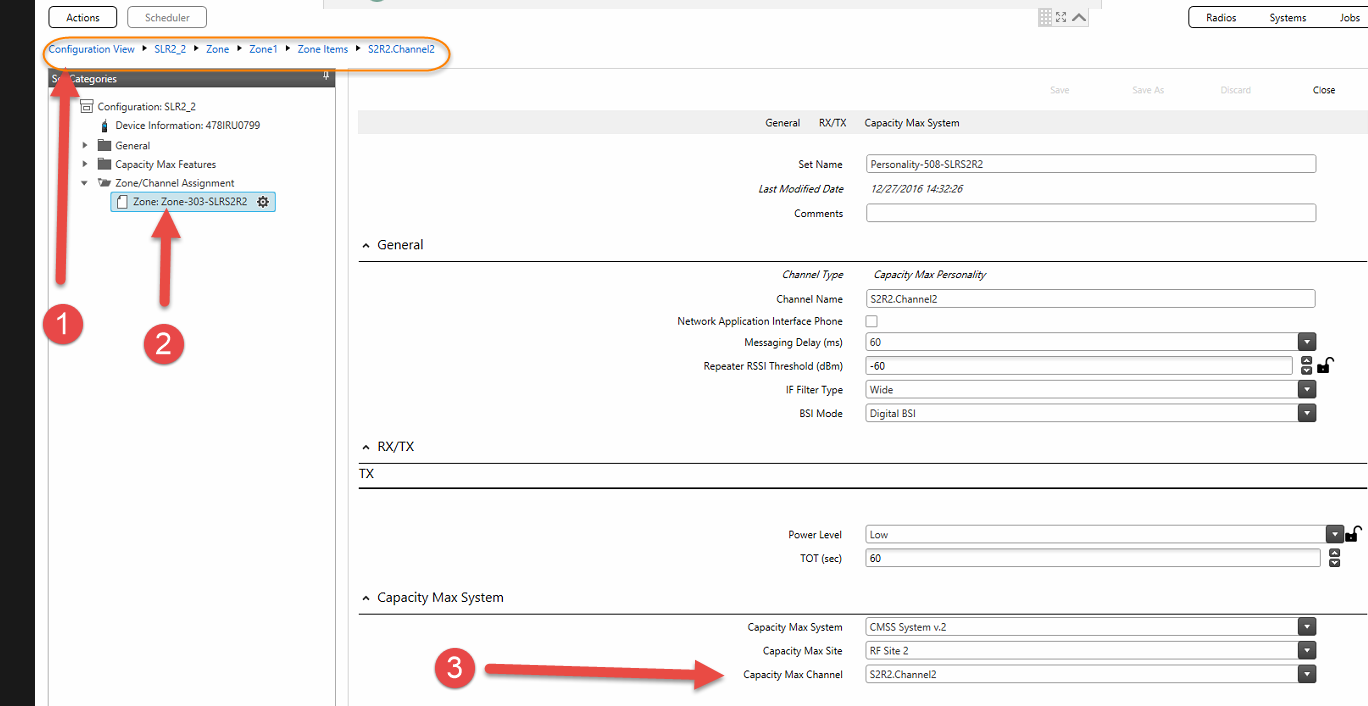
5. Enable CSBK DATA in a Subscriber's Configuration
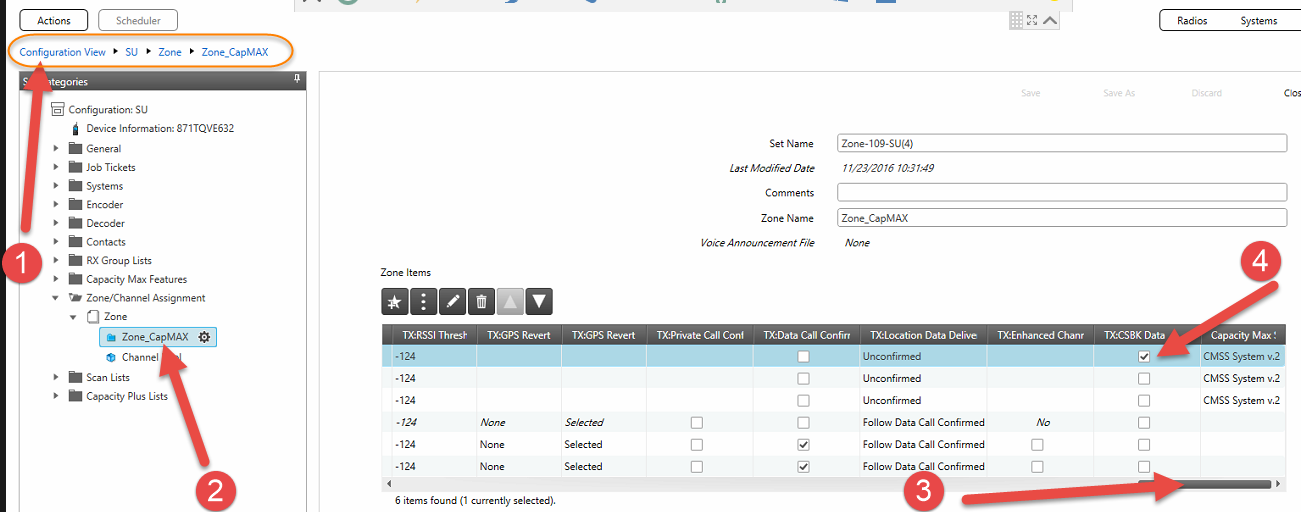
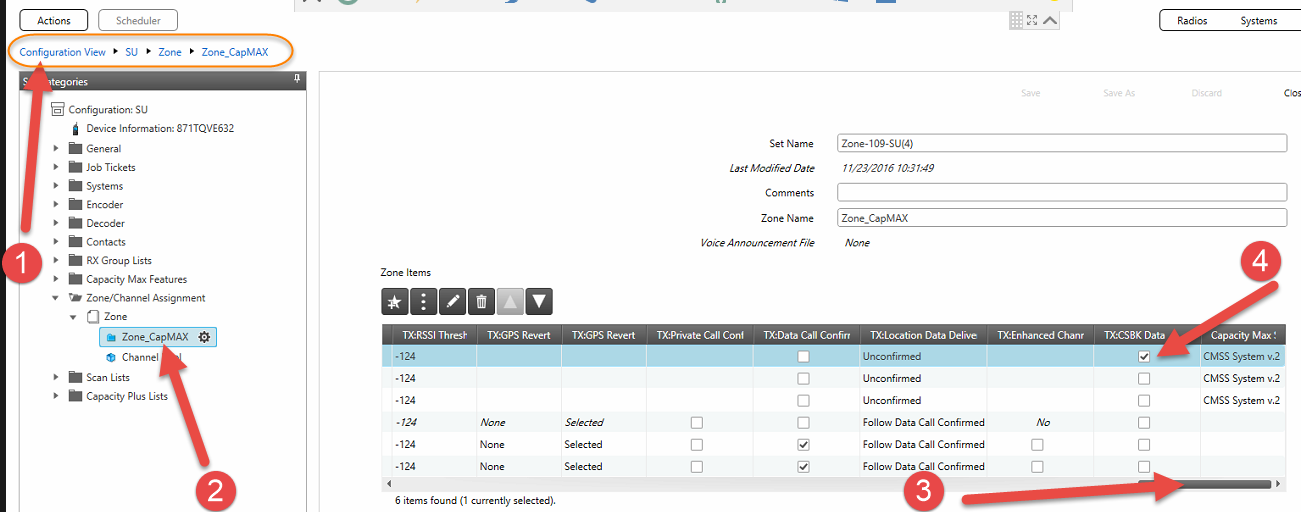
6. Enable EGPS in MNIS DATA Gateway configuration
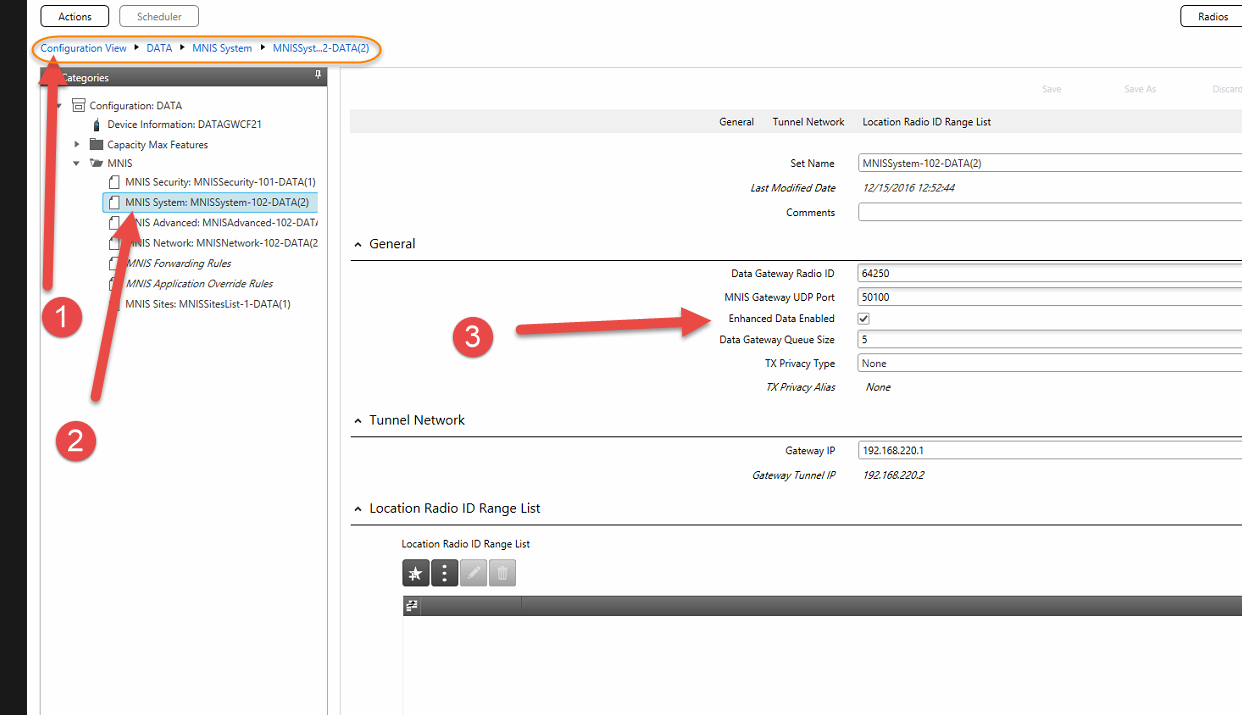
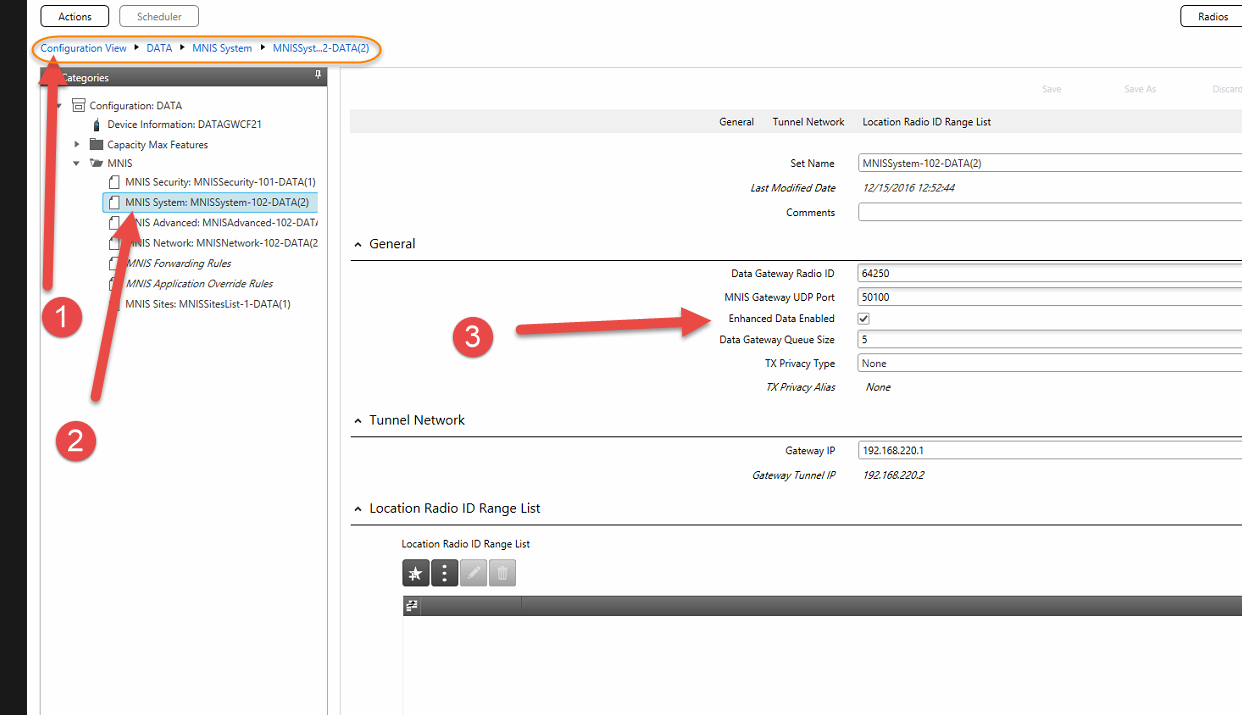
7. Set Coordinates of RF Sites in MNIS
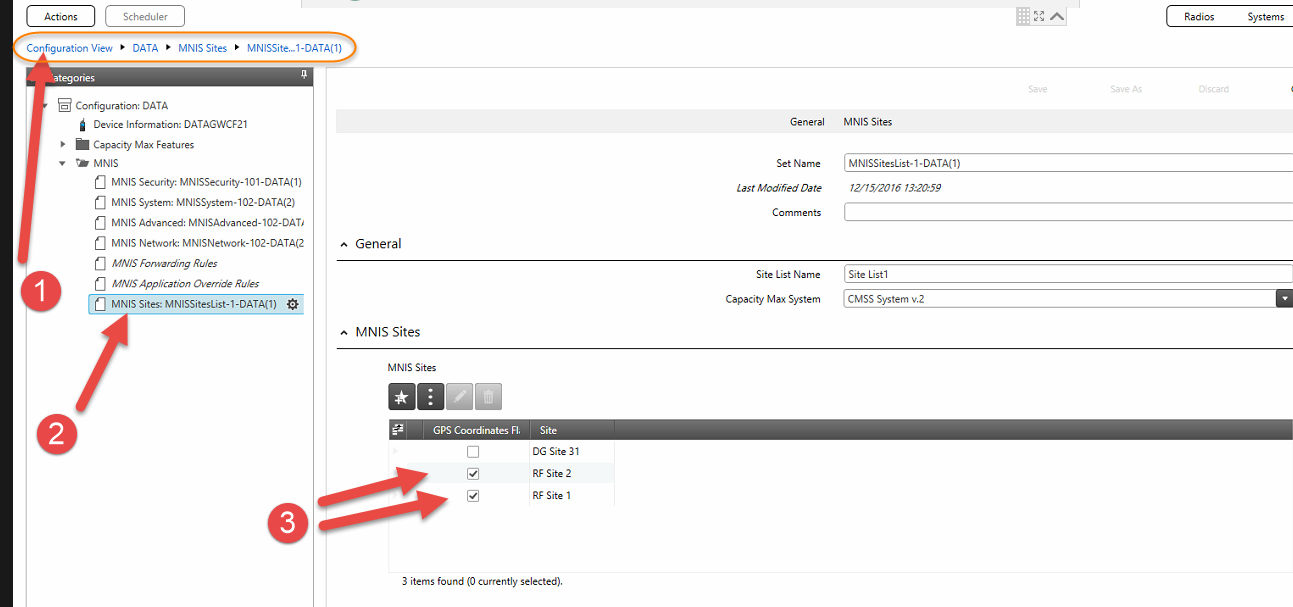
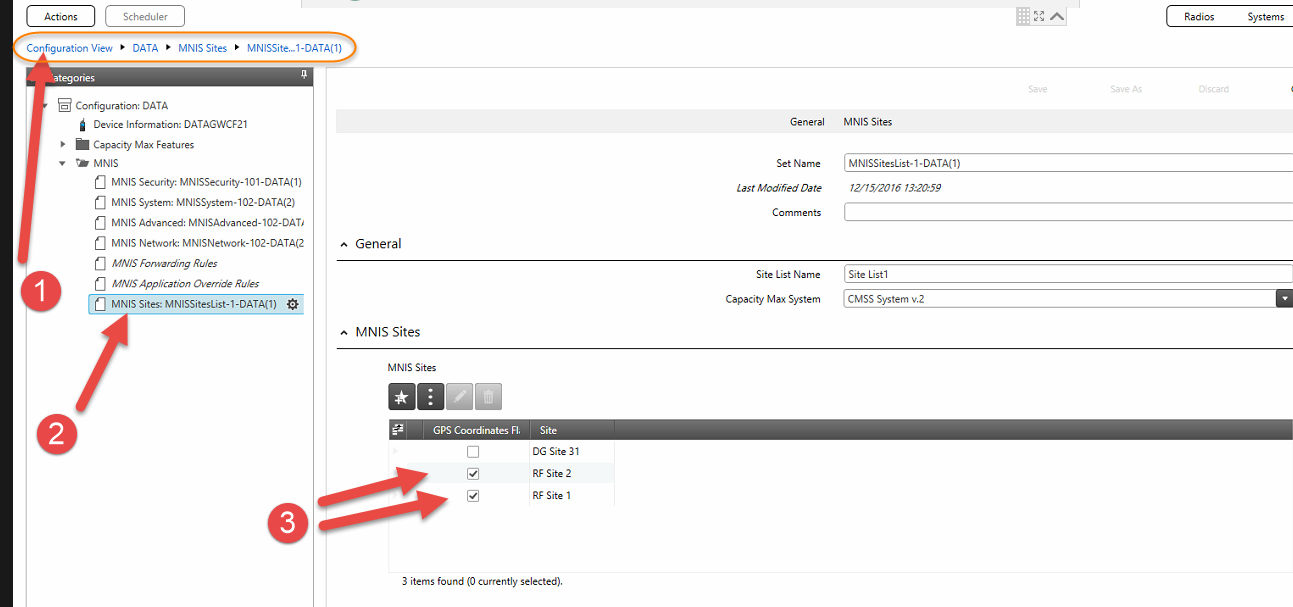
8. Create an EGPS profile in TRBOnet
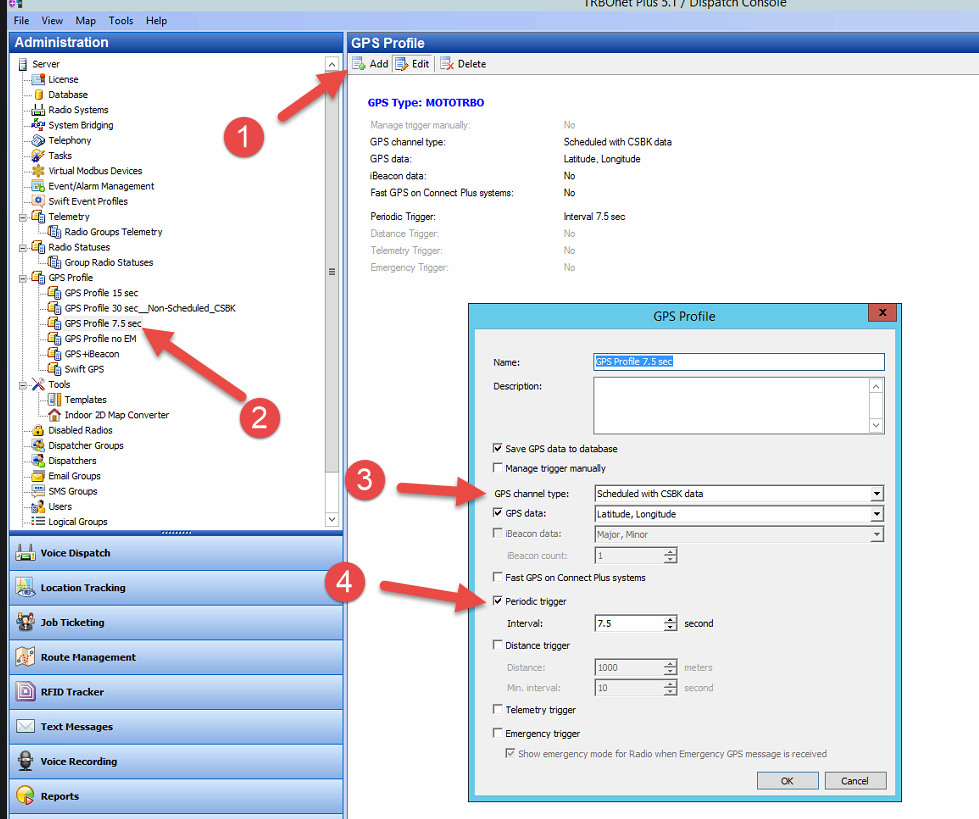
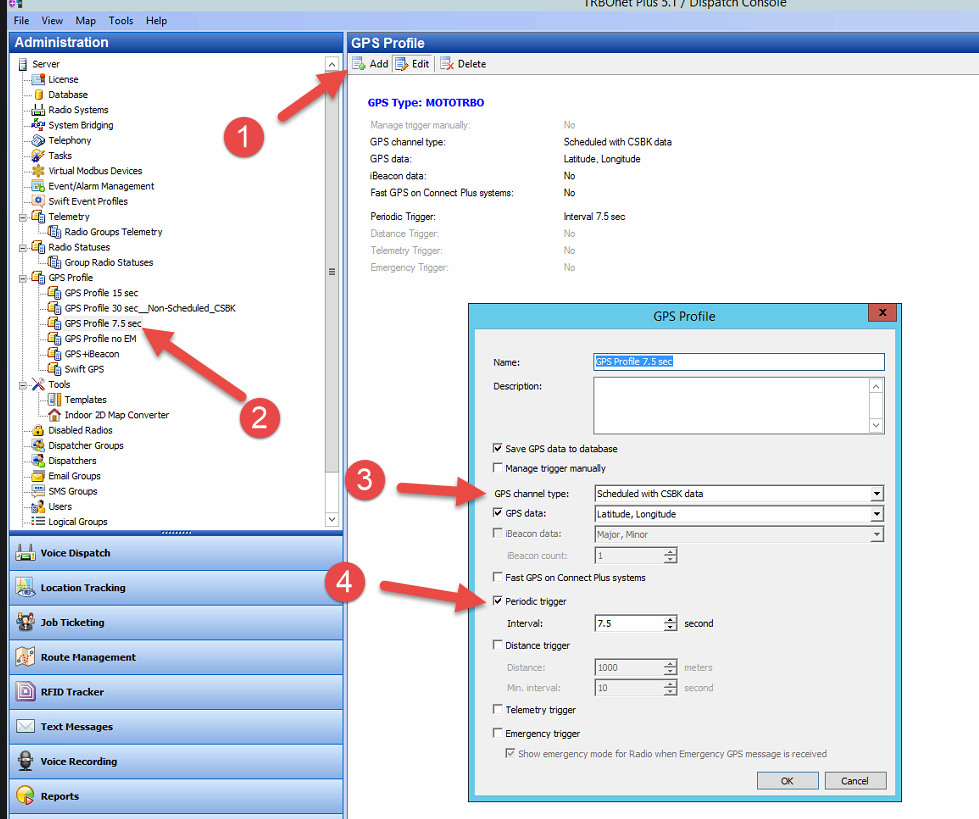
9. Assign profile to a Subscriber