Swift Agent LAN port malfunction
The article was successfully sent to the email
Note!
This article is an informational document and cannot be used as a main point of consideration for warranty equipment resupply.
Decision for a warranty equipment resupply is made by Sales representative in cooperation with Swift Development team.
This article is an informational document and cannot be used as a main point of consideration for warranty equipment resupply.
Decision for a warranty equipment resupply is made by Sales representative in cooperation with Swift Development team.
Swift Agent LAN port, diagnostics.
Identifying the model of Swift Agent device and mode of operation.
Swift Agent A200m:- Has no SD card slot.
- The serial number of A200m has a mixed alphanumeric format XXXXXXXXXXXX (12+ characters).
- Sticker with serial number is white.
- Saved Swift CPS configuration has model name A200m in "Device information" tab.
- CPU and GATE PCB color and looks:
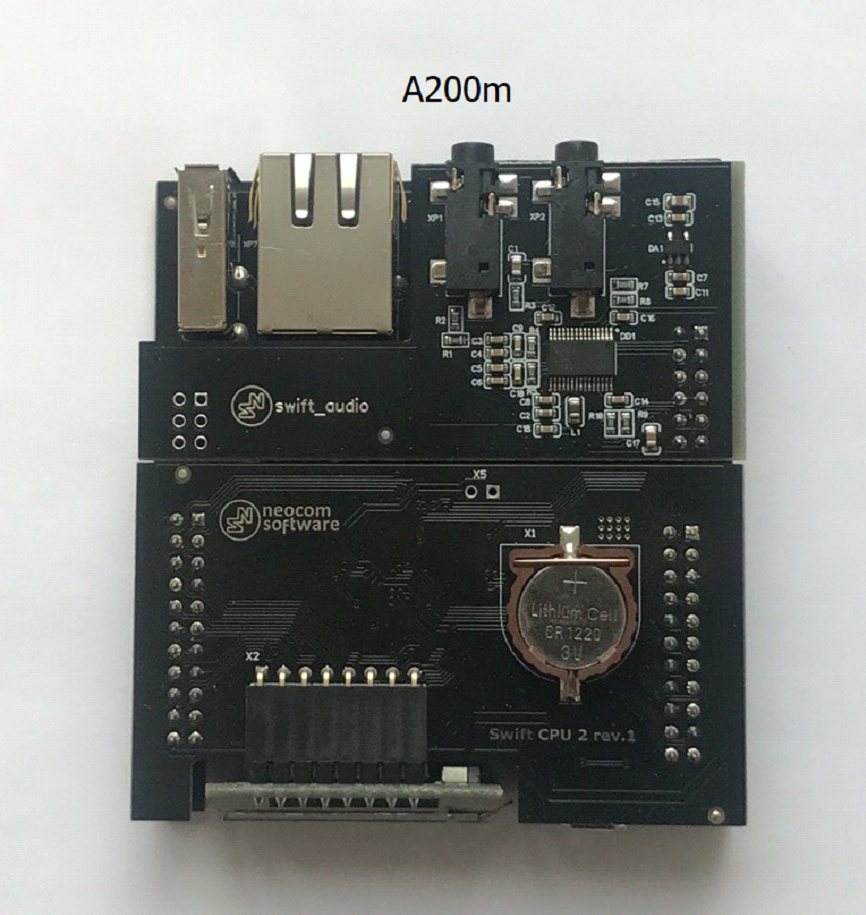
Swift Agent A200
- Has an SD card slot.
- The serial number of A200 device has the following format: XXAXXX (6 characters), where X are digits.
- Sticker with serial number is black with white characters.
- Saved Swift CPS configuration has model name A200 in "Device information" tab.
- CPU and GATE PCB color and looks:
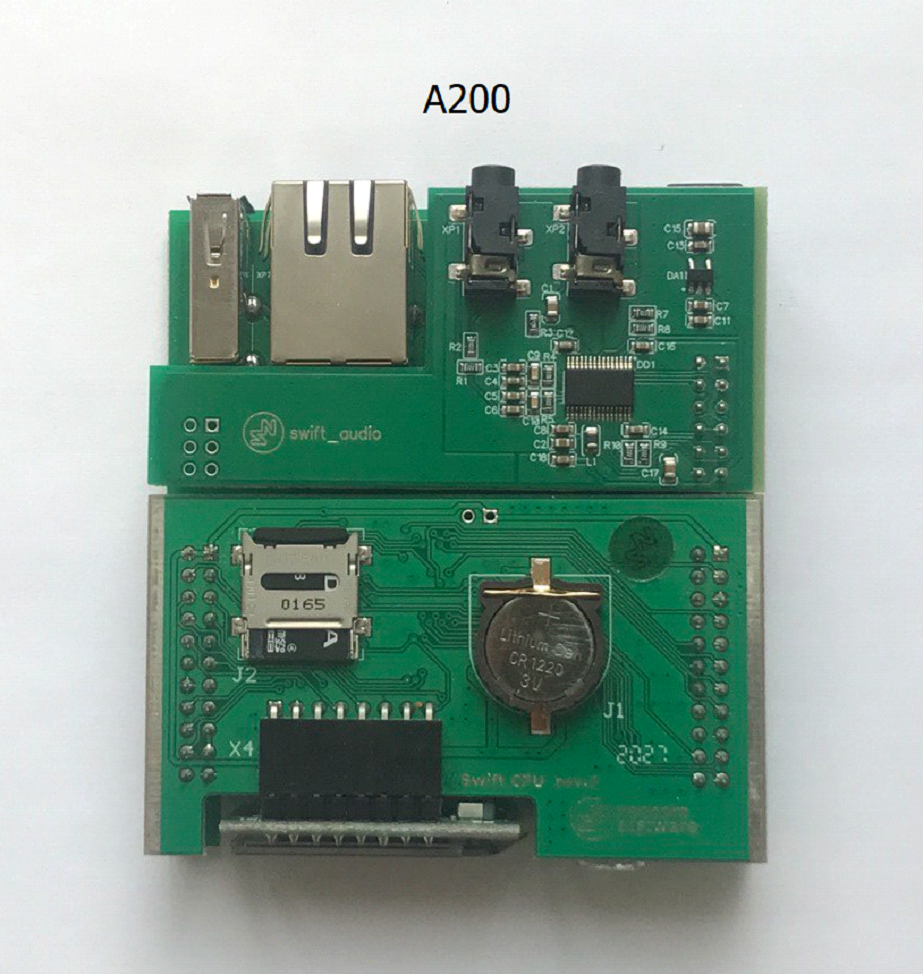
-
Try to recall the mode of operation before issue happening (Analog RoIP Gateway or USB RoIP Gateway).
-
Try to recall whether any changes or replacement of components of the device (power supply replacement, firmware change, operating mode change, equipment switching etc.) happened before the Swift Agent LAN port started malfunctioning.
Network settings and equipment check.
-
1. Check the network settings of Swift Agent, make sure they are correct.
2. Another Swift Agent with the same settings does not show Network issues.
3. Connect the Swift Agent to the computer LAN port directly, change Network settings accordingly or use switch or router.
4. Pay attention to the LED indicators on the Swift Agent (on the LAN connector) whether they blink.
5. Try unplugging the OLED (display), the display board uses the same interface as LAN. If the Swift Agent starts working after disconnecting the display board, the OLED board is malfunction.
6. Provide photos of:
6.1 LAN connector from the contact side and its solder points.
6.2 DD3 chip on the GATE PCB.

DD3 chip photo example:

LAN connector soldering points photo example:

LAN connector photo example:

In-depth diagnostics of GATE PCB using Multimeter.
-
1. If the OLED (display) board works normally but LAN port still does not. check the GATE PSB.
2. Disassemble the Swift Agent and separate the top (CPU PCB) and bottom (GATE PCB) PCBs.
3. Connect only the GATE board to external power supply via a standard 12V power connector.
4. Measure the 5 Volt voltage at the converter:
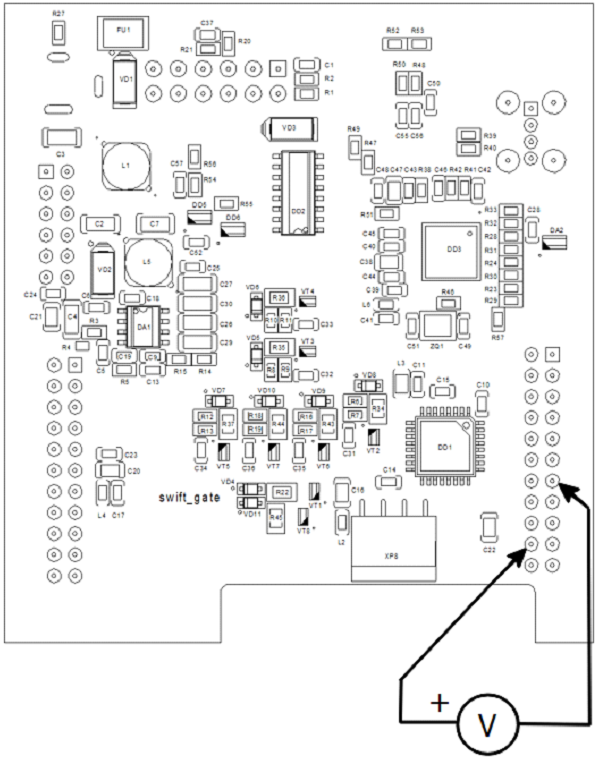
5. If there is no Voltage, the converter on the PCB malfunction.