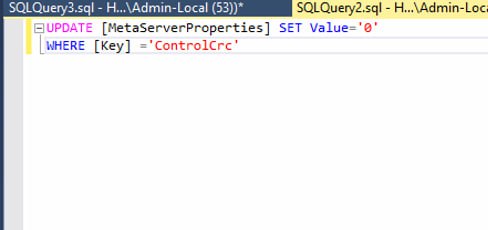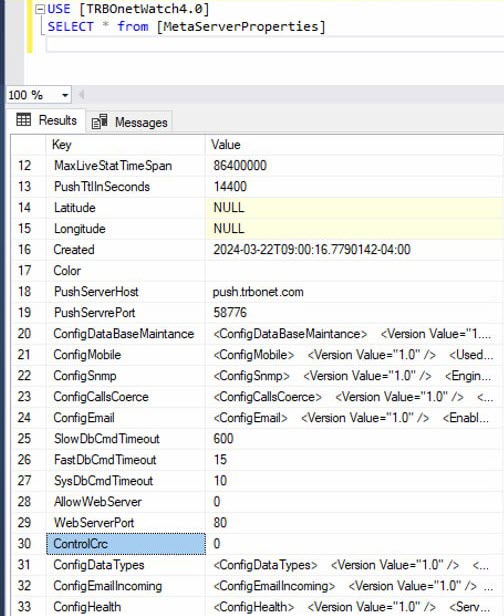RAS support in TRBOnet
The article was successfully sent to the email
Restricted Access to System (RAS) is an Enhanced security feature that is used to provide additional protection of data within the system.
If the RAS policy is enabled in both the repeater(s) and radios, then changes need to be applied manually in TRBOnet Server (and in TRBOnet Watch if Watch used for system with RAS) configuration file.
TRBOnet Watch 4.0 configuration is the part of TRBOnet Watch SQL Database.
To change TRBOnet Watch 4.0 RAS handling alteration of the table in the Database required.
If the RAS policy is enabled in both the repeater(s) and radios, then changes need to be applied manually in TRBOnet Server (and in TRBOnet Watch if Watch used for system with RAS) configuration file.
Note!
The below information is applicable to the IP Site Connect or Conventional systems without NAI Data or Data over control radio.
If you use NAI Data or Control radio for Data operation with IP Site Connect or Conventional system, or this is not an IP Site Connect or Conventional system, the below actions are not required.
The below information is applicable to the IP Site Connect or Conventional systems without NAI Data or Data over control radio.
If you use NAI Data or Control radio for Data operation with IP Site Connect or Conventional system, or this is not an IP Site Connect or Conventional system, the below actions are not required.
Configure in MOTOTRBO CPS
- Verify that the RAS policy is enabled in Repeater(s) codeplug(s)

- Verify that the RAS policy is also enabled in the radio(s) codeplug(s) (with the same Authentication Key Value)

Change TRBOnet Enterprise/Plus or Watch (TRBOnet Watch versions before 4.0) config files
- Stop TRBOnet (Watch) Service;
- Close TRBOnet (Watch) Server Configurator window;
- Open TRBOnet Server config file (C:\ProgramData\Neocom Software\TRBOnet.Enterprise\TRBOnet.Enterprise.Server.config
) using a text editor (notepad).
Open Watch Server config file (C:\ProgramData\Neocom Software\TRBOnet.Watch\TRBOnet.Watch.Server.config) using a text editor (notepad). - Locate the line with the text <ControlCRC>True</ControlCRC> and change it to <ControlCRC>False</ControlCRC>;

- Open TRBOnet (Watch) Server Configurator and restart it.
- Save the file
Change TRBOnet Watch 4.0 RAS handling
TRBOnet Watch 4.0 configuration is no longer stored as separate file which can be edited using Text editor.TRBOnet Watch 4.0 configuration is the part of TRBOnet Watch SQL Database.
To change TRBOnet Watch 4.0 RAS handling alteration of the table in the Database required.
-
1. Stop TRBOnet Watch Service;
2. Close TRBOnet Watch Server Configurator window;
3. Using SQL management studio run the following command while TRBOnet Watch Database is selected:
UPDATE [MetaServerProperties] SET Value='0'
WHERE [Key] ='ControlCrc'
WHERE [Key] ='ControlCrc'
Example screenshots: