Control radio <-> Swift Agent connection troubleshooting manual
The article was successfully sent to the email
Note!
Motorola firmware 2020.02 has feature “Fast Noise Suppressor Training Period” enabled for 10 seconds by Default.
This feature breaks connection between Option board and Radio when used in Digital mode with Digital Radio on Analog channel, the connection break leads to radio hanging and reboot.
Feature should be switched off if used with Digital radio and analog channel with firmware 2020.02
It is advised to switch off any Voice enhancement features in Codeplug.
Before starting configuration check, keep in mind Option board <-> Swift Agent compatibility information.
Below steps are to check whether Control radio <-> Swift Agent connection configured properly.Below steps are for Digital mode only.
-
1. Make sure Option Board is enabled on Active channel
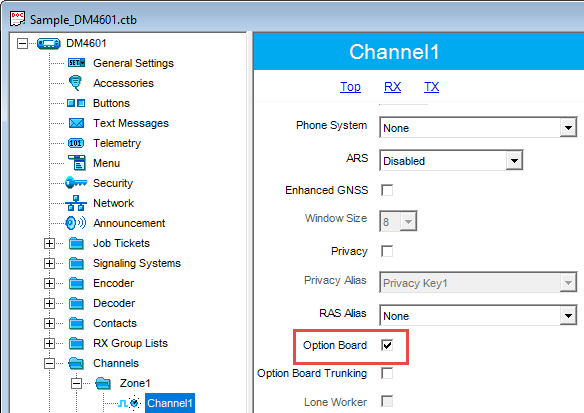
-
2. If you are using ST001 and Swift Agent A001/A002, in digital mode only NRF connection is possible.
However, due to changes introduced by Motorola into recent MOTOTRBO firmware, we do not recommend you to use Swift IP Gateways in NRF mode in conjunction with MOTOTRBO radios that have firmware version 2.60 and higher.
Make sure Swift Agent and Option Board are in Digital NRF mode (MOTOROLA firmware is lower than 2.6)
ST001 Option Boards and Swift Agents A001/A002 can be configured only using Swift Manager software.
Option Board:
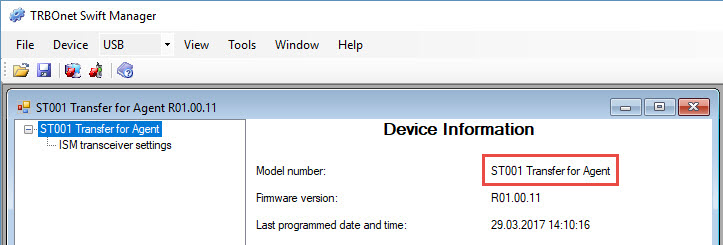
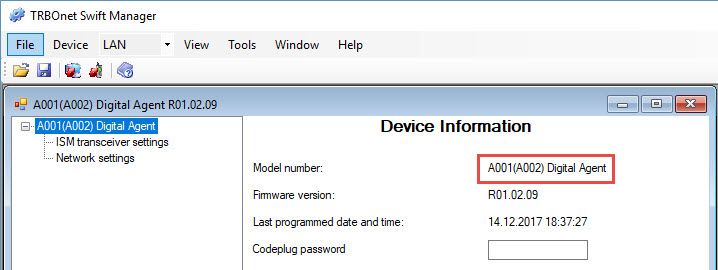
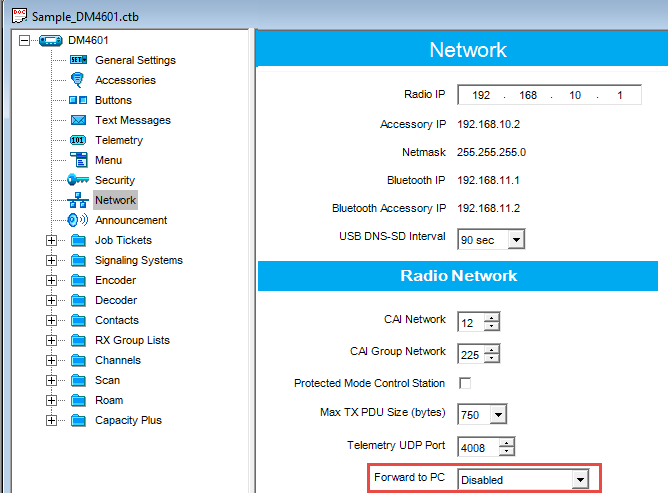
-
3. If you are using ST002 and Swift Agent A200, in digital mode NRF and USB connection is possible.
However, due to changes introduced by Motorola into recent MOTOTRBO firmware, we do not recommend you to use Swift IP Gateways in NRF mode in conjunction with MOTOTRBO radios that have firmware version 2.60 and higher.
Both Option Board and Swift Agent must work in same mode. Both USB or both NRF (MOTOROLA firmware is lower than 2.6). Cross-connection is not possible.
ST002 Option Boards and Swift Agents A100/A200 can be configured only using Swift CPS software.
Option Board NRF:
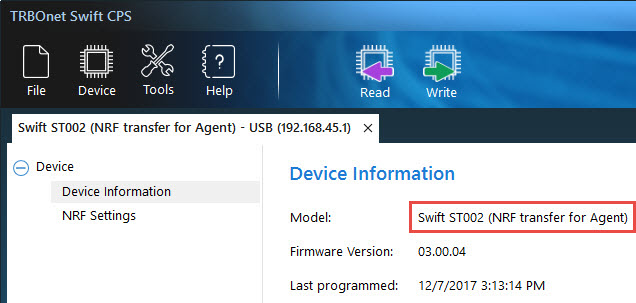
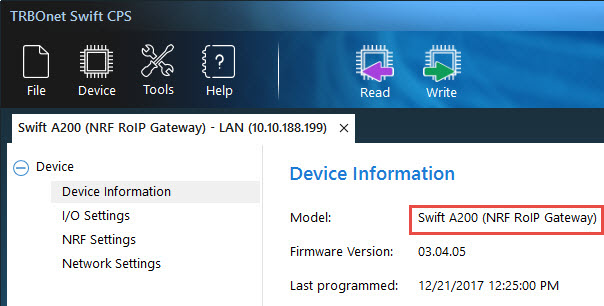
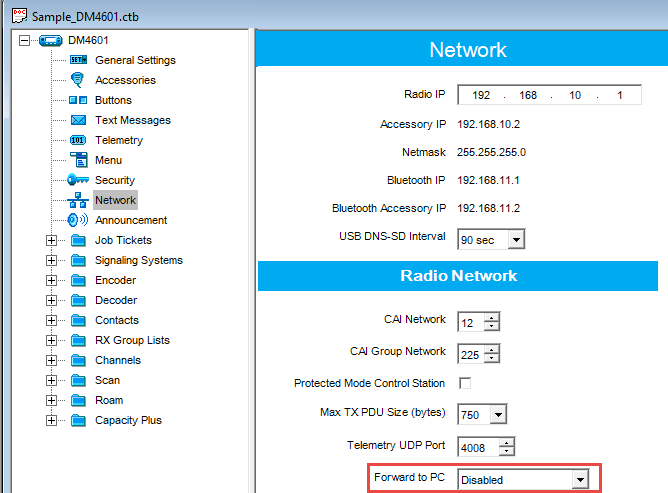
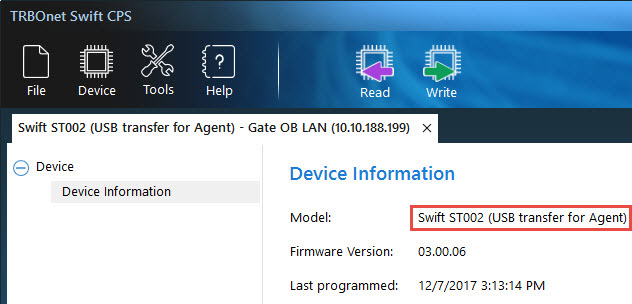
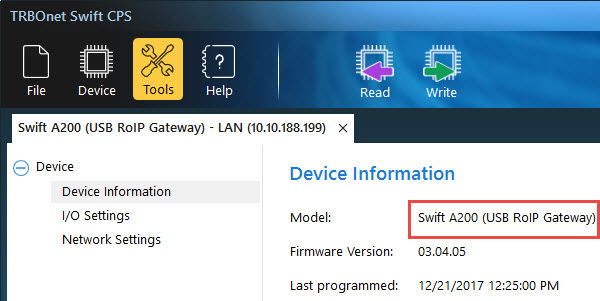
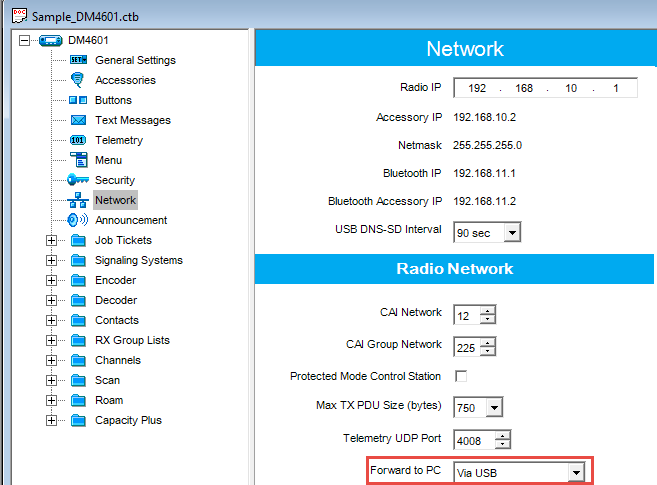
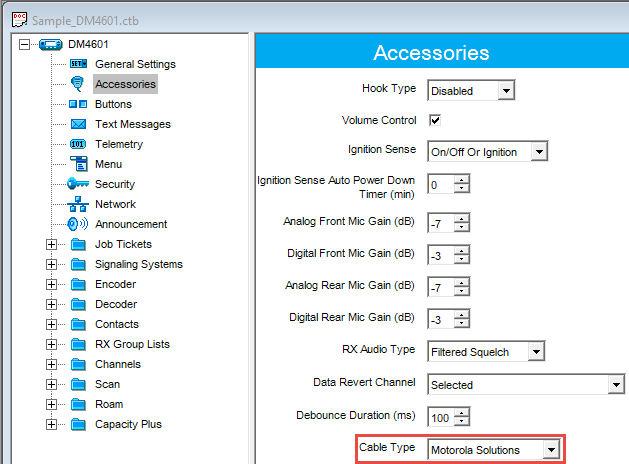
-
4. Front accessory cable should be disconnected when Control radio is paired with Swift Agent. If radio is connected via Front accessory, it must be detached and Radio rebooted before pairing with Swift Agent.
-
5. Check the Swift Agent Display. Make sure there are no blinking icons. For example SD card icon, means installed SD card should be replaced, or formatted etc. example:
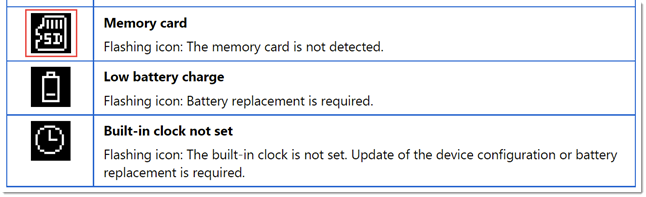
There can be other icons blinking, always specify in support ticket whether any blinking icons persist on display.