How to configure DT500 and Mobile radio to work with SCADA sensors
The article was successfully sent to the email
DT500 can be used to transfer data from SCADA sensors to MOTOTRBO Network and back.
Configuration guide below:
In Swift CPS software, configure RawData Logic rule for DT500:
Configuration guide below:
In Swift CPS software, configure RawData Logic rule for DT500:
- As radio group if you want send back to radio group. CAI 225 for group communication. "TRBOnet Server port" for RAW Data transfer - 4069
- As radio id of single station, if you want to send data back to single station. CAI 12 for Single Radio to Radio communication. "TRBOnet Server port" for RAW Data transfer - 4069
1. On DT500 connected to Mobile radio connected to SCADA Server - set “TRBOnet Server ID”:
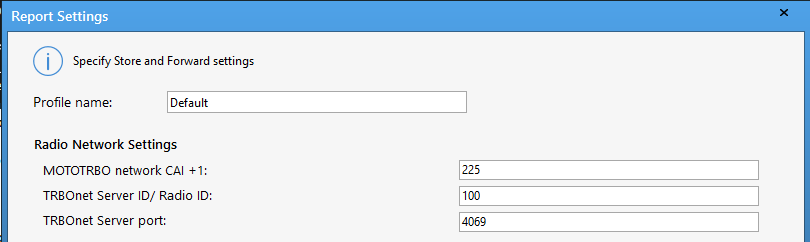
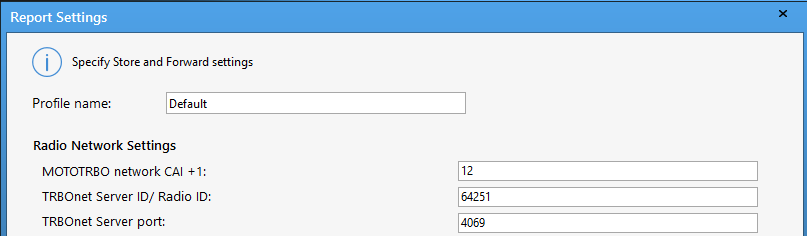
2. On DT500 connected to Mobile Radios connected to SCADA Sensors - set “TRBOnet Server ID” as Radio ID of Mobile Radio connected to SCADA Server, CAI Network 12 for Radio to Radio transfer, TRBOnet Server port for RAW Data transfer - 4069
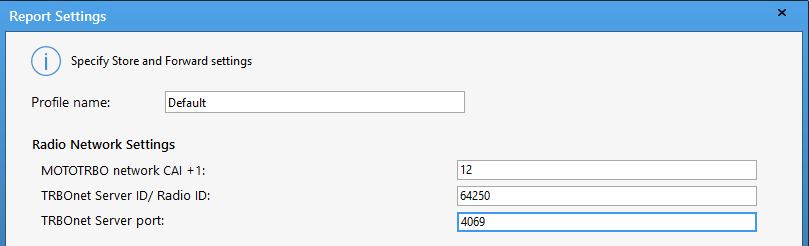
3. Set up Mobile radios to receive/transmit data packets using rear data accessory:
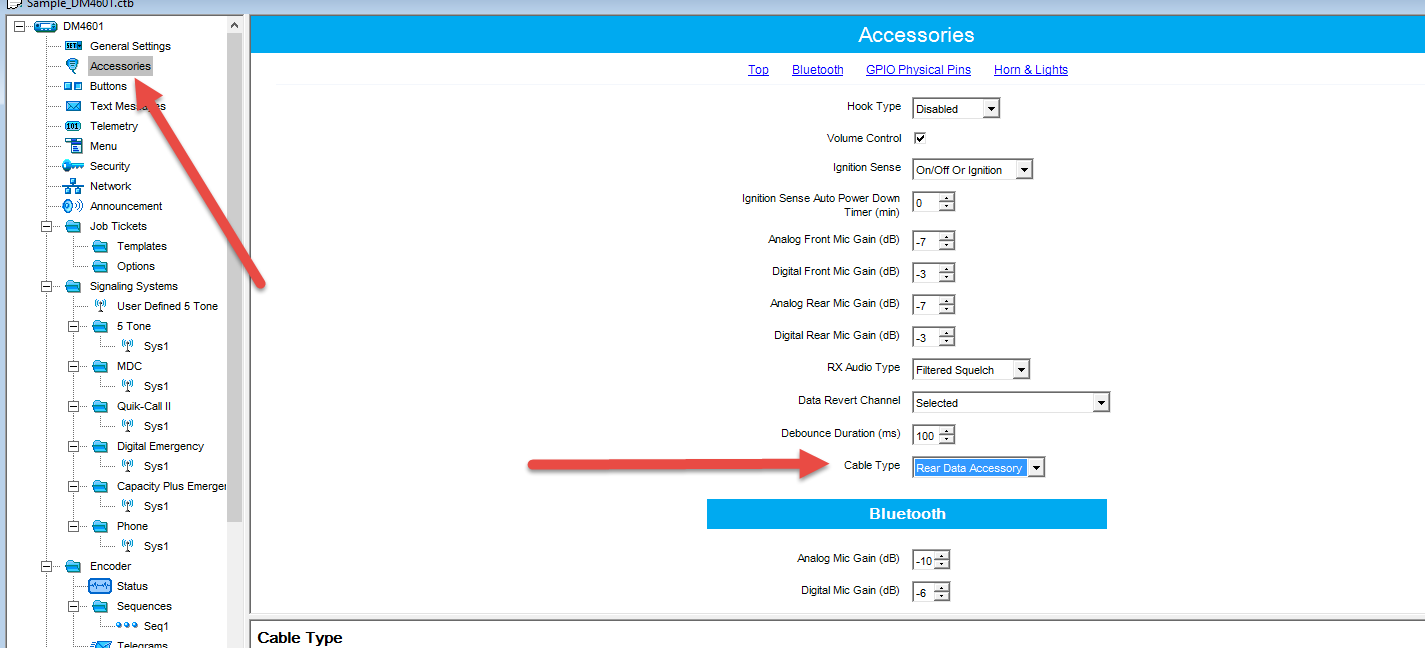
It is recommended to set poll interval as 20 or 30 seconds (minimum values) in SCADA Server. For example, If you set 1 second the Radio channel get overloaded quickly which may lead to data loss.
Note!
To connect Swift DT500 to a radio or a computer, use the cables specially designed for Swift DT500 by Neocom Software, Ltd. Use of any other cables not intended for Swift DT500 may cause damage to Swift DT500 and to the hardware connected using a non-compliant cable.
To connect Swift DT500 to a radio or a computer, use the cables specially designed for Swift DT500 by Neocom Software, Ltd. Use of any other cables not intended for Swift DT500 may cause damage to Swift DT500 and to the hardware connected using a non-compliant cable.
Note!
Connect Swift DT500 to a MOTOTRBO digital radio only when the radio is powered OFF. When the radio is powered on, connecting or disconnecting the cable presents a high risk of the USB interface damage on the radio.
Connect Swift DT500 to a MOTOTRBO digital radio only when the radio is powered OFF. When the radio is powered on, connecting or disconnecting the cable presents a high risk of the USB interface damage on the radio.