Edit Reports Limits
The article was successfully sent to the email
Current TRBOnet versions have no limit of report rows output.
However, big amount of requested data may lead to SQL service unresponsive and Dispatch console crash.
If you are facing such issues and want to limit the allowed report output - use the limiter option in TRBOnet Server configuration file:
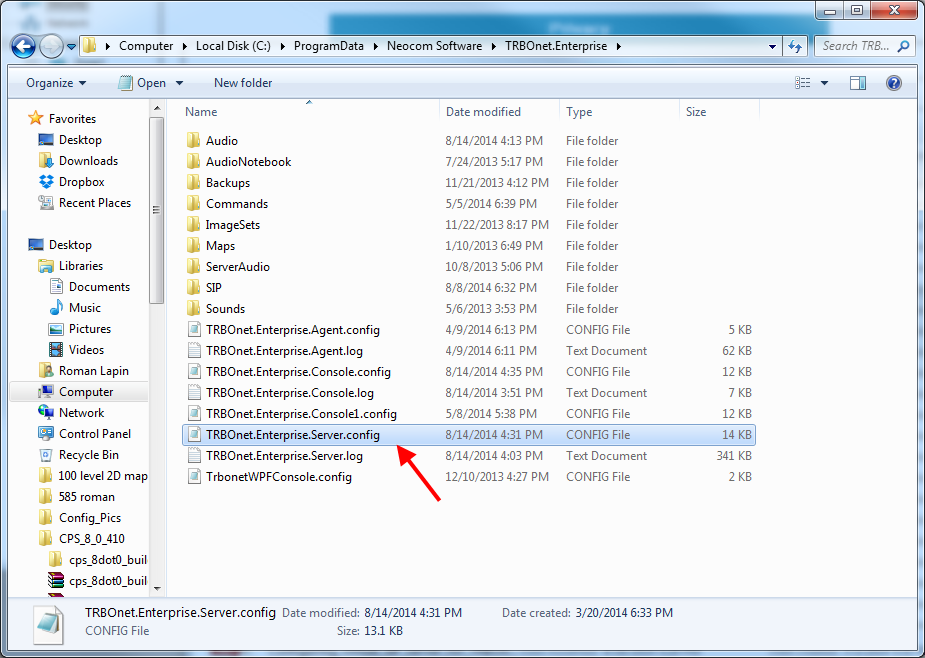
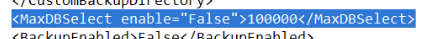
However, big amount of requested data may lead to SQL service unresponsive and Dispatch console crash.
If you are facing such issues and want to limit the allowed report output - use the limiter option in TRBOnet Server configuration file:
- Stop TRBOnet Server Service;
- Close TRBOnet Server Configurator window;
- Open TRBOnet Server config file with notepad (C:\ProgramData\Neocom Software\TRBOnet.Enterprise\TRBOnet.Enterprise.Server.config);
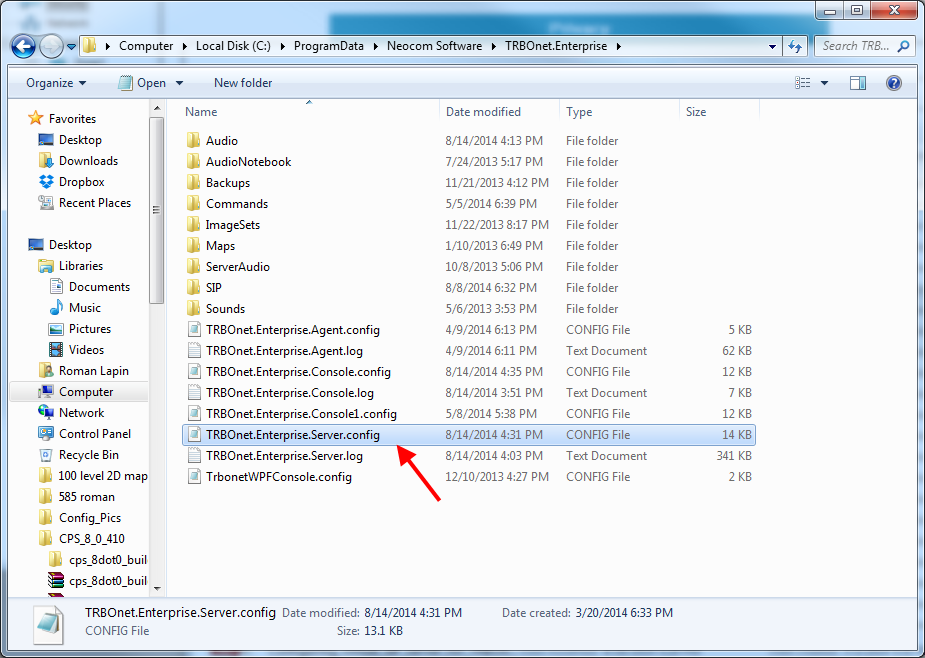
-
3. Go to the line <MaxDBSelect enable="False">100000</MaxDBSelect> and input number you want to limit the output rows and change False to True;
-
4. Save the file, open TRBOnet Server Configurator and restart it.